|
|
NC Execution Log 
Access: Open this function from one of the following locations:
-
Select View > Pane > Show Execution Log from the menubar.
-
Right-click on a procedure/toolpath in the Process Manager, or anywhere in the graphics window when no procedure is active, and select Control > Show Execution Log from the popup menu.
The NC Execution Log is a text file attached to your job that displays information relevant to the procedure/toolpath that has recently been executed (such as calculation time, estimated machining time, XY motion limits, and the highest Z value found in feed motions). The log file is displayed in a Notepad window.
Single or multiple procedures (executed procedures) can be selected in the Process Manager prior to invokinginvoking the NC Execution Log, and the log file displays the execution summary and the calculated results per procedure.
The NC Execution Log also indicates if the "R" symbol was manually deleted in the Process Manager (using the Clear "R" Symbol function), as shown below:
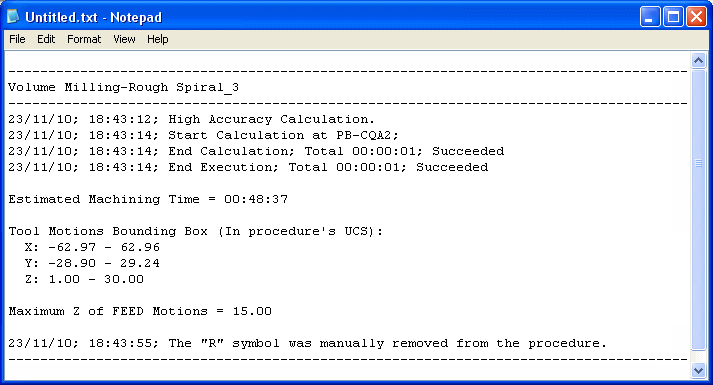
|
