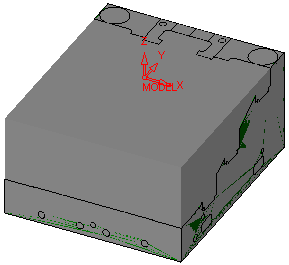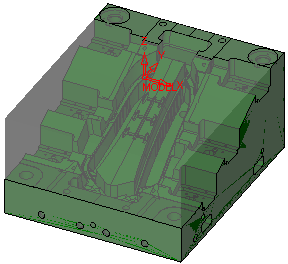|
|
Preview Previous Stock
Access: Press the Preview button  on the Work Mode Dialog when a procedure is open. Then calculate
on the Work Mode Dialog when a procedure is open. Then calculate ![]() the Previous Stock. Once the item has been calculated and previewed, this icon changes to hide/show
the Previous Stock. Once the item has been calculated and previewed, this icon changes to hide/show 
 for immediate preview. Any changes which affect the preview result, resets (deletes) the preview and the icon changes back to
for immediate preview. Any changes which affect the preview result, resets (deletes) the preview and the icon changes back to ![]() . In this case, press the
. In this case, press the ![]() icon again to recalculate the preview according to the new parameters.
icon again to recalculate the preview according to the new parameters.
Calculate (![]() ) a preview of the previous stock status. The preview is displayed based on the updated stock before the current procedure using the resulting toolpath of previous procedures. Therefore, the previous stock is accurate and will maintain accuracy even in subsequent procedures. This will ensure the same level of reliability of the preview for the first procedure in the process as well as for the subsequent procedures.
) a preview of the previous stock status. The preview is displayed based on the updated stock before the current procedure using the resulting toolpath of previous procedures. Therefore, the previous stock is accurate and will maintain accuracy even in subsequent procedures. This will ensure the same level of reliability of the preview for the first procedure in the process as well as for the subsequent procedures.
Once the item has been calculated and previewed, the ![]() icon changes to hide/show
icon changes to hide/show 
 for immediate preview. Any changes which affect the preview result, resets (deletes) the preview and the icon changes back to
for immediate preview. Any changes which affect the preview result, resets (deletes) the preview and the icon changes back to ![]() . In this case, press the
. In this case, press the ![]() icon again to recalculate the preview according to the new parameters.
icon again to recalculate the preview according to the new parameters.
The following display characteristics of the previous stock can also be defined:
-
Color.
-
Render mode - Shade
 , Transparent
, Transparent  .
.
Examples
|
Previous Stock On - |
Previous Stock On - |
|
|
|
In the above examples, the previous stock is shown as a "box"; however, it could of course, be as shown below:
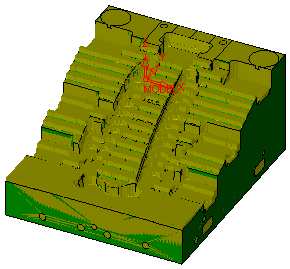
|