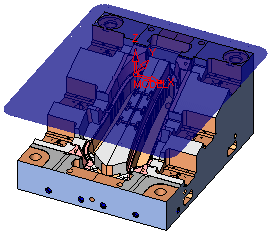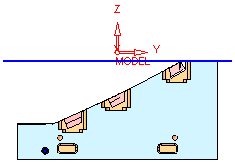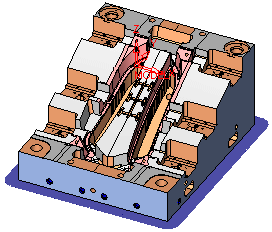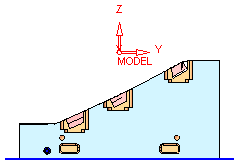Preview Z Top & Z Bottom
Access: Press the Preview button  on the Work Mode Dialog when a procedure is open. Then hide/show
on the Work Mode Dialog when a procedure is open. Then hide/show 
 the Z Top and/or Z Bottom.
the Z Top and/or Z Bottom.
Hide or Show ( /
/ ) a preview of the Z Limits (Z-Top and Z-Bottom) [example dialogexample dialog].
) a preview of the Z Limits (Z-Top and Z-Bottom) [example dialogexample dialog].
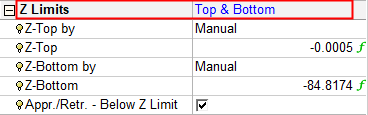
If the Z Limits (in the Motion Parameter Tables) are defined as NO, the Preview Z Top and Z Bottom are displayed at default interval values [example dialogexample dialog].
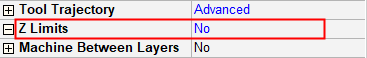
The following display characteristics of Z Top and Z Bottom can also be defined:
-
Color.
-
Render mode - Transparent
 , Wireframe
, Wireframe  .
.
Examples
|
Z Top On - |
Z Top On - |
|
|
|
|
Z Bottom On - |
Z Bottom On - |
|
|
|