|
|
Process Manager  : Colors of Cutter Motions
: Colors of Cutter Motions
Access: Open this function from one of the following locations:
Changing cutter motion color can be easily done within the Process Manager. For each procedure, a color box is displayed.
Changing a cutter motion color
-
Click the appropriate color box, and select the desired color from the menu that appears.
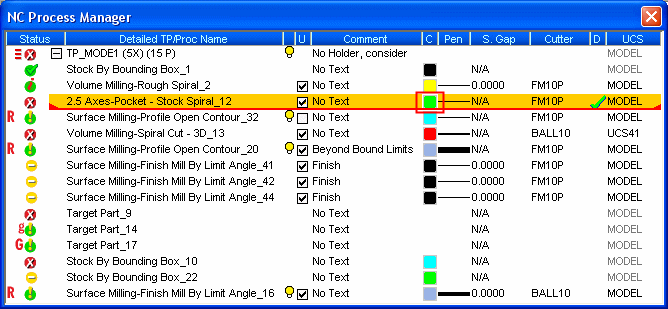
-
The Standard Color Picker dialog is displayed. Choose the desired color from this menu:
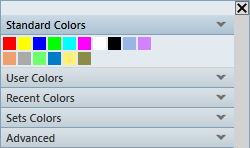
The cutter motion color is changed to the selected color.
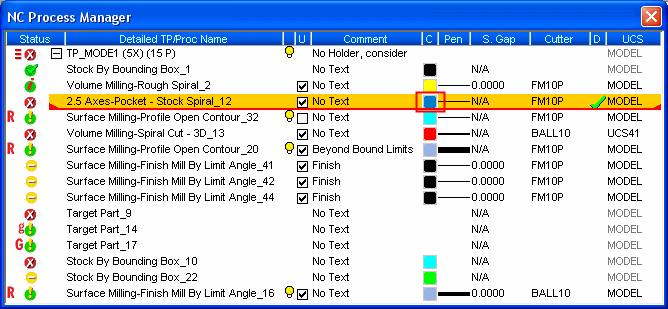
Note: The default procedure color can be set using the ![]() button from the NC Toolbar. Colors can also be set globally using NC Preferences.
button from the NC Toolbar. Colors can also be set globally using NC Preferences.
|
