|
|
Relation Analyzer
Access: Right click a feature in the Feature Tree to display the popup submenu and select Relation Analyzer.
The Relation Analyzer enables you to view the relationships between parts and/or features.
This is useful:
-
Before modifying large models where you may wish to break some relations.
-
When a connection failure occurs in an assembly and you may wish to break unnecessary relations.
-
When attempting to move components in an assembly and only the UCS moves. In this case, use the Relation Analyzer to check the relations and break one that will enable the move operation.
The Relation Analyzer dialog consists of two separate panes, the Parents and Children panes.
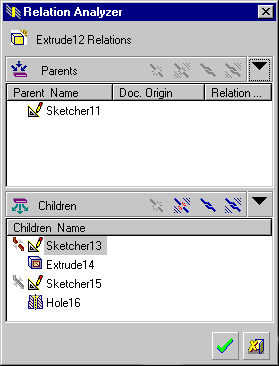
For both the Parents and Children dialogs:
If a relation with a feature can be broken (a re-routable feature), the breakable icon is displayed ![]() . If a relation with a feature is already broken, the broken icon is displayed
. If a relation with a feature is already broken, the broken icon is displayed ![]() .
.
Sketcher features are an example of features that are re-routable. Extrude features are not re-routable.
For each pane, select the required feature and then use the appropriate option below
|
|
Break the relation. |
|
|
Break all relations. |
|
|
Restore the relation. |
|
|
Restore all relations. |
The broken link is subsequently displayed in the Assembly Tree with the following icon ![]() . For example:
. For example:
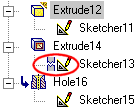
Parent features
These are features that have references to the selected feature. These can be from the same part, or from other parts (in assembly), or from parts that are imported into the selected feature.
The Doc Origin and the Relation fields display the following information:
|
The Parent feature |
Doc. Origin |
Relation |
|
From the same file: |
Empty field. |
Internal reference. |
|
From another part in an assembly (also an imported geometry): |
The name of the part and assembly / sub-assembly. (Displayed only when the assembly is also open). |
External reference. (Displayed only when the assembly is also open). |
Children features
These are features that the selected feature is referring to. Only features in the same part can be seen.
The relationship between parts can be broken and restored. The relationship between assembly components can be broken; however, they cannot be restored.
To break the relation with the Sketcher13 feature:
-
Select the feature in the Relation Analyzer dialog.
-
Press the Break Relation button
 .
.
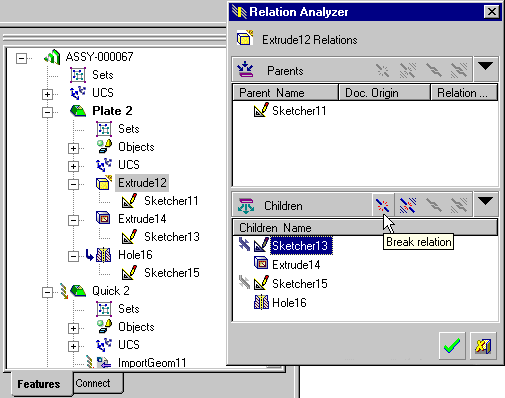
To break all relations:
-
Press the Break All Relations button
 .
.
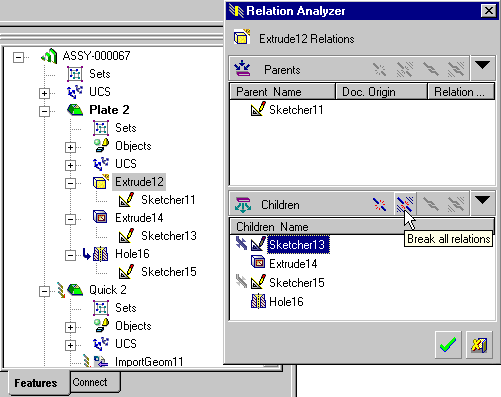
To restore a broken relation:
-
Select the feature in the Relation Analyzer dialog.
-
Press the Restore Relation button
 .
.
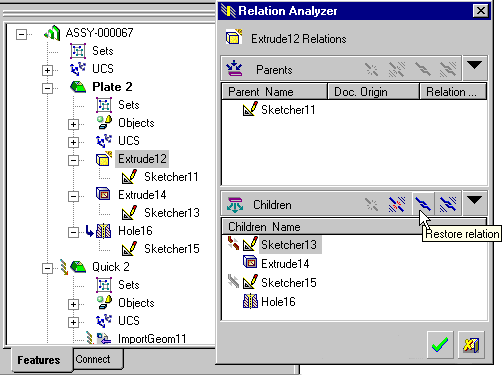
To restore all relations:
-
Press the Restore All Relations button
 .
.
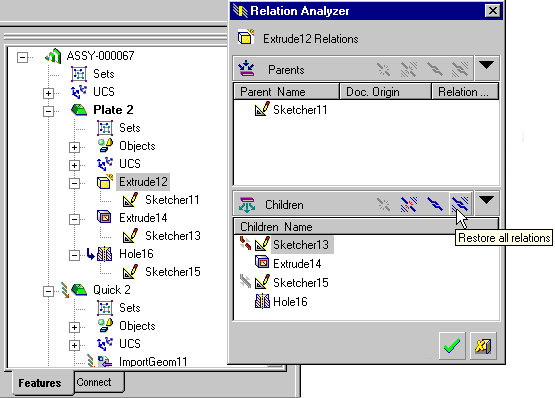
|
