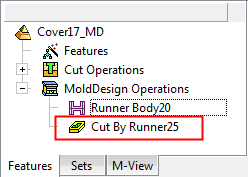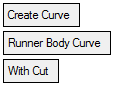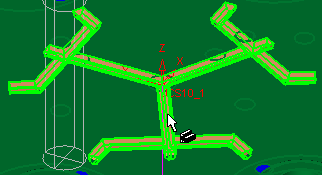Cut by Runner 
Access: Open this function from one of the following locations:
-
Select Mold Design > Runner > Cut by Runner from the menu bar.
-
Select Runner Design > Cut by Runner from the Mold Design Guide Toolbar.
Cut plates and inserts by the runner body.
Important: The main assembly is automatically activated when you use this function.
The Cut By Runner Feature Guide is displayed.
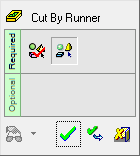
Required Step 1 ![]() : Pick the items to be cut.
: Pick the items to be cut.
Required Step 2 ![]() : Pick the runner bodies (the cutting geometry).
: Pick the runner bodies (the cutting geometry).
Pick the cutting geometry, and if necessary, indicate the side to be removed
Required Step 1 
Pick the items to be cut. Pick the mold component. Press <exit><exit>.
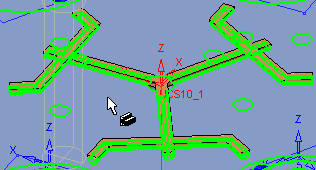
Required Step 2 
Pick the runner bodies (the cutting geometry). The following parameters are displayed:
|
|
|
|
Create Curve |
This is a toggle option Create Curve / Don't Create Curve which enables you to either create the curve or not. If the Create Curve option is selected, the parameters below are displayed. Create Curve is the default. |
||||
|
Runner Body Curve |
This is a toggle option Runner Body Curve / Touch Point Curve which enables you to create a curve for the NC tool to follow.
|
||||
|
With Cut |
This is a toggle option With Cut / Without Cut which determines if the selected objects will be cut or not. |
Press OK ![]() or Apply
or Apply ![]() in the Feature Guide to complete the function.
in the Feature Guide to complete the function.
The mold component is cut by the runner body.
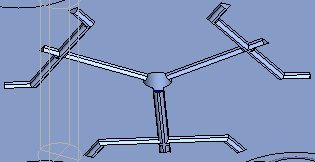
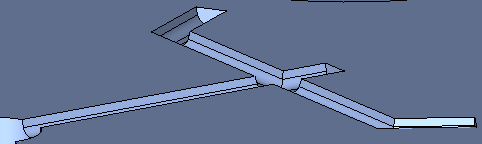
When completed, the Cut By Runner feature will appear in the Feature Tree as follows: