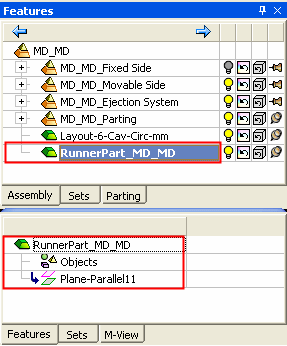Parallel Plane (Runner) 
Access: Open this function from one of the following locations:
-
Select Mold Design > Runner > Parallel Plane from the menu bar.
-
Select Runner Design > Parallel Plane from the Mold Design Guide Toolbar.
Create a parallel plane (in a runner part) to have a runner contour created on it. A runner part will be created if it does not already exist.
-
When you enter this function:
- If there is no runner part, a new runner part will be created and activated.
- If a runner part already exists, it will be activated.
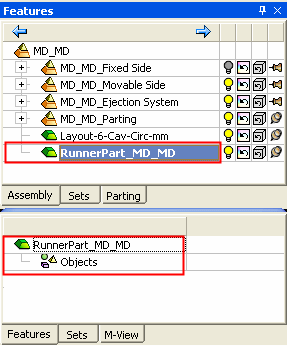
-
Pick a reference face to define the plane.
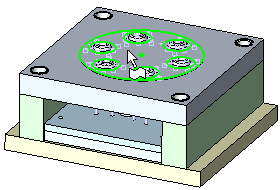
-
Use the Offset option to position the plane to where you want to create the runners.
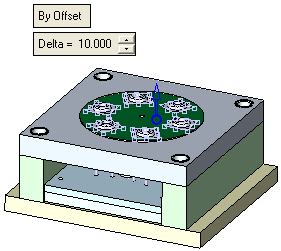
-
Press OK
 or Apply
or Apply  in the Feature Guide to complete the function.
in the Feature Guide to complete the function.
The plane is created.
Note: The datum plane is created in the active assembly.
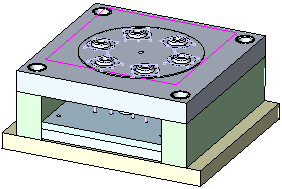
When completed, the Parallel Plane feature will appear in the Feature Tree.