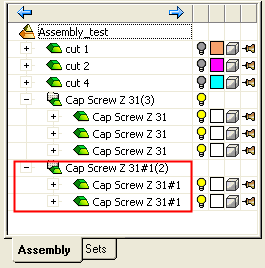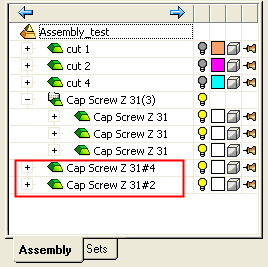Same Component / Different Components
In several Assembly functions, the switch Same Component / Different Components is displayed.
The Assembly Tree is updated according to which option you select.
Same Component
If the Same Component option is used, multiple copies of the same part are grouped together under a folder (a group of instances) and are displayed as such in the Assembly Tree. Both components are added with the same channel properties, either with the same Delta or with no channel. A change to one of the copies updates the other copies.
Different Components
If the Different Components option is used, independent parts are created and are displayed as such in the Assembly Tree.
|
Same Component |
Different Components |
|
|
|