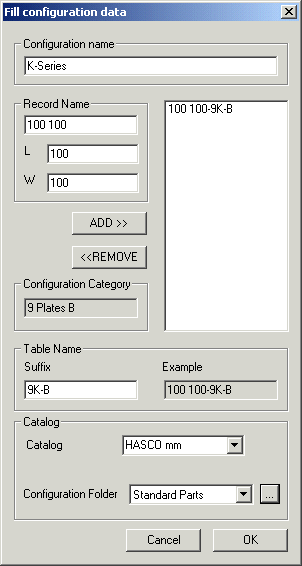|
|
Save Configuration: Define a New Mold Base Configuration
Access: Select MoldDesign > Mold Tools > Save Configuration from the menu bar.
Define a new mold base configuration. This new configuration will be displayed in the Mold Base Plate Set Wizard when loading a new mold base.
Defining a new mold base configuration entails setting the:
The Fill Configuration Data dialog is displayed.
Note: The Fill Configuration Data dialog (of the new mold base configuration) is displayed after a slight delay.
|
|
Define the following parameters: |
Configuration Name
Define the new Configuration name.
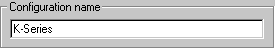
This name will appear in the list of configuration types in the Item dropdown menu in the Mold-base Plate Set Wizard.
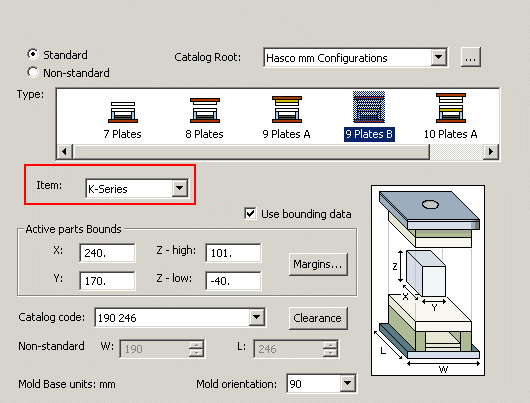
Record Name
Define the Record Name for each component. This consists of the Length and Width of each mold size.
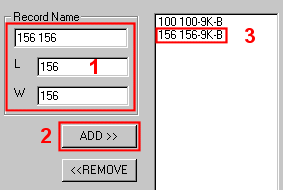
-
Define the Record Name.
-
Press the Add button.
-
The Record Name is added to the record list.
Use the Add or Remove buttons to include or remove the record name in the record list.
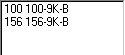
When the record name is added to the record list, a suffix is added to the name. This suffix is defined in the Table Name section of this dialog. This combined Record and Table Name will make up the Catalog entry name (the configuration size).
When you select the new configuration in the Item box, these records will appear in the list of configuration types in the Category Code dropdown menu in the Mold-base Plate Set Wizard.
For example, if the K-Series Item is selected, the K-Series specific Catalog Codes are displayed in the dropdown menu.
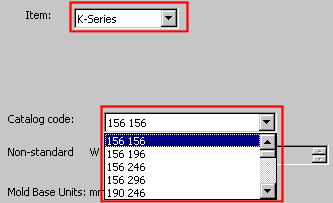
If the new K-Series-B52 Item is selected, the K-Series-B52 specific Catalog Codes are displayed in the dropdown menu.
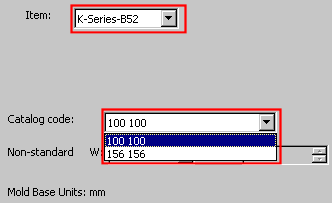
Configuration Category
The Configuration Category of the mold base is displayed.
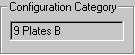
This is the same as that defined in the Mold-base Plate Set Wizard.
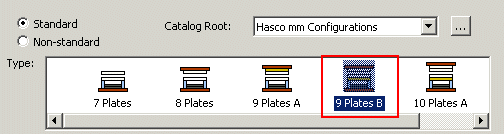
Table Name
If required, define the suffix that will be added onto each Record Name.
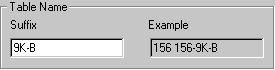
This combined Record and Table Name will make up the Catalog entry name (the configuration size).
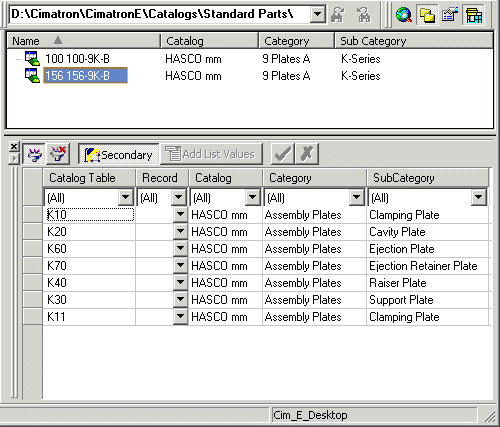
Catalog
Define the Catalogs that will be used by the configuration.
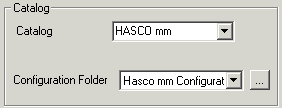
Set the following Catalog information:
|
Catalog: |
The catalog containing the parts used in the new configuration. |
|
Configuration Folder: |
The folder where the new configuration is saved. When you have finished defining the new mold base configuration, an .elt file is saved to this folder (in this case the file name would be K-Series-B52__9 Plates B.elt). |
Note: Set the Catalog information in the following order:
-
Catalog
-
Catalog Folder
When you have defined the mold base configuration, click OK to start setting Catalog parameters for each of the Record Names defined.
|