|
|
Save Configuration: New Mold Base Configuration - Catalog Data
Access: Select MoldDesign > Mold Tools > Save Configuration from the menu bar.
Define which data (size) of catalog components will be associated with the current configuration size. This involves setting the Catalog parameters for each of the Record Names defined when creating a new mold base configuration.
The Catalog display of the Cimatron Explorer is shown.
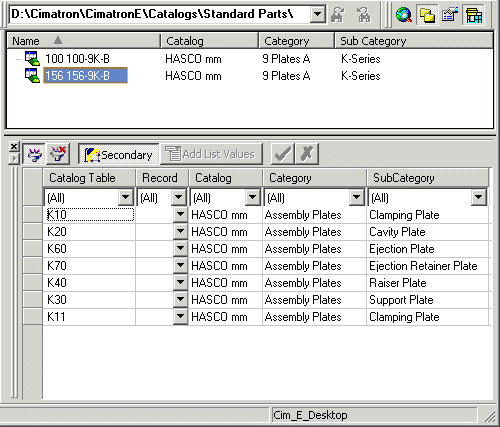
To define specific catalog parameters for a Record Name:
-
Select a Record Name in the Name column. The appropriate Catalog Parameters are displayed (in this case, the various plate types that are available).
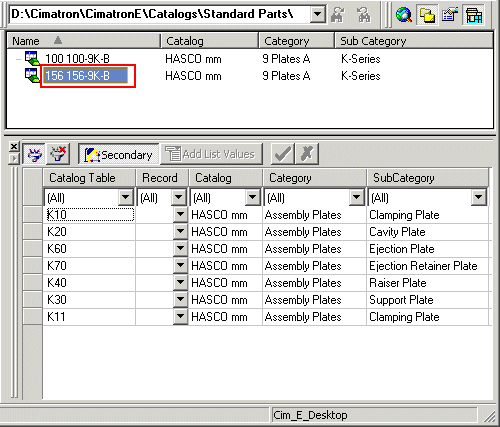
-
Select a plate type in the Catalog Table column and select the Record box. The Add List Values button is displayed.
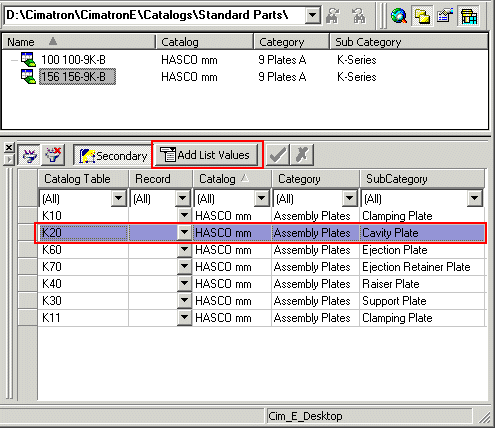
-
Press the Add List Values button to display a new window.
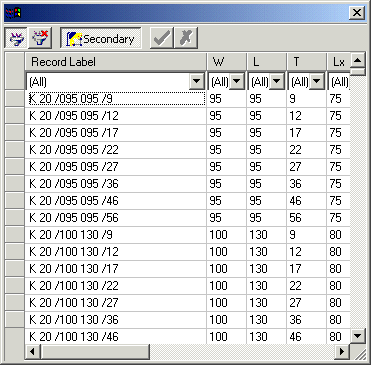
-
Select all rows that are the same size as the record (in this case 156x156) and press the OK
 button.
button.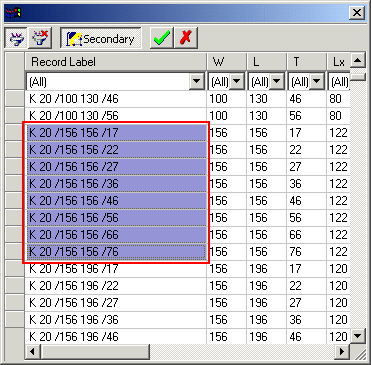
-
The plate parameters are listed for this specific plate type (K20).
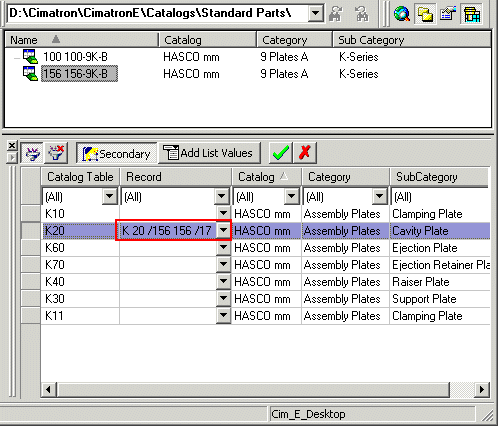
-
Click the Record column arrow button for the K20 row. The values that you selected in step 4 are displayed. Select the appropriate value.
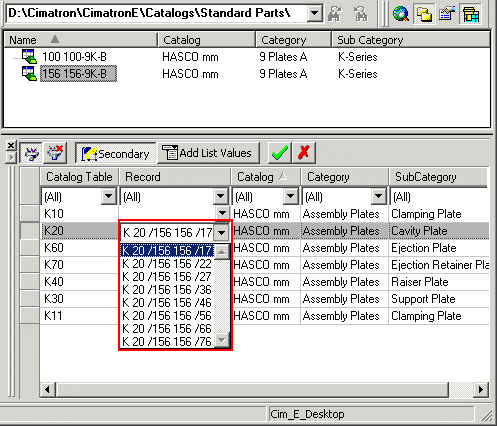
-
Repeat this process for each plate in the configuration size (from step 2 to 6).
-
Repeat this process for all the configuration sizes (from step 1 to 7).
-
Click OKOK when finished.
|
