|
|
Saving as a Catalog Part  : Dimensions - Defining New
: Dimensions - Defining New
Access: Open this function from the following location:
-
Select Catalog > Catalog Part Definitions > Save as Catalog Part from the menu bar.
Define new dimensions that are not shown in the display.
-
Press the New button
 .
.
The new dimension is created, by default, in the Secondary Columns section.
Name this dimension as required.
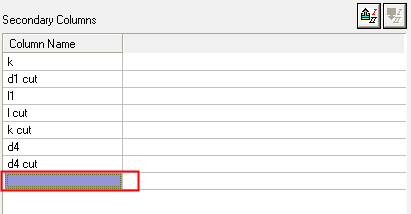
|