|
|
Saving as a Catalog Part  : Save to Catalog
: Save to Catalog
Access: Open this function from the following location:
-
Select Catalog > Catalog Part Definitions > Save as Catalog Part from the menu bar.
Save the part to the Catalog. This stage completes the process of saving a part as a Catalog part. This stage consists of the following steps:
-
Click Save. The part is now saved as a Catalog part.
Define the Catalog Part Name
-
The Cimatron Explorer is displayed.
-
Enter the Catalog part name and click Save.
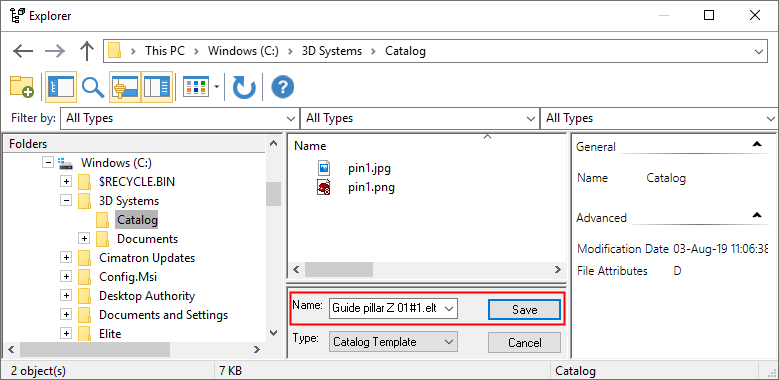
The newly created Catalog part is now listed as with the other Catalog items.
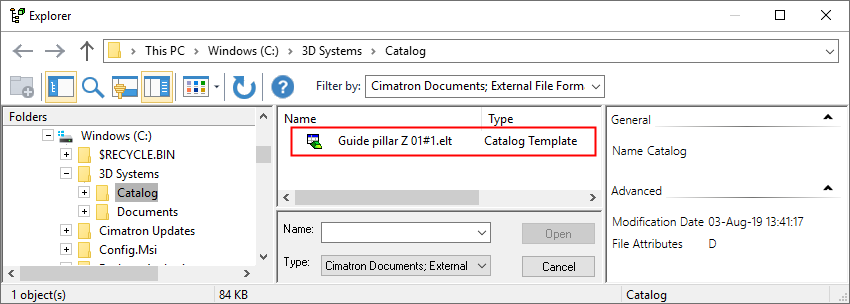
|