|
|
Search a Function
Access: Enter a search string in the Search field at the top right corner of the Cimatron window.

Function search by name. The system searches the functions that are valid in the active environment (Part, Assembly, Drafting, or NC Manufacturing) and displays a dropdown list of all relevant function names and/or tooltip texts that include the search string. This dropdown list appears immediately and is filtered interactively while typing. Click a function in the 'found' list to invoke it.
The dropdown found list is sorted according to the location of the search string in the result text. If many results appear in the list, a scroll bar is displayed at the side of the list.
The Search field is displayed in the top right corner of the Cimatron window.

As you enter a search string, a list of valid results from the active environment containing the search string is displayed and refined if you continue typing.
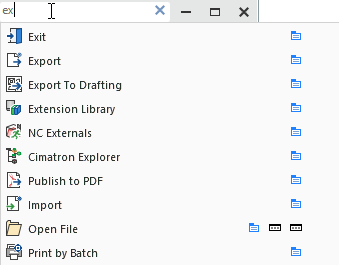
Hover over a function name in the list to display a flyout panel.
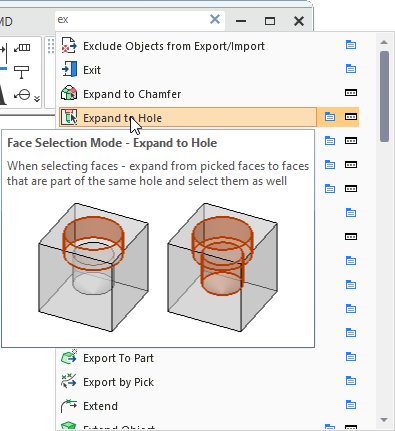
To find the function, click one of the Show Me icons adjacent to the function name in the list Up to two icons are displayed: The blue folder iconblue folder icon shows where the command is in the menus; The black iconblack icon shows where the command is in the floating toolbar.
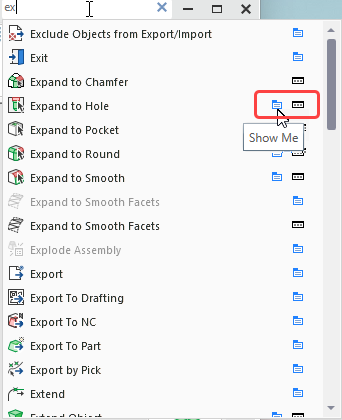
To open a function from the list, do one of the following:
-
Click a function in the list.
-
Press the Enter key to open the first function in the list.
-
Use the up and down arrow keys to highlight a function in the list. Press the Enter key to open the highlighted function.
The selected function is displayed, showing how to access it from the menu bar. The specific menu group is automatically opened and the function name is highlighted in blue for immediate location (Items highlighted in orange are active filters). A similar functionality is applied when using the toolbar Show Me buttons.
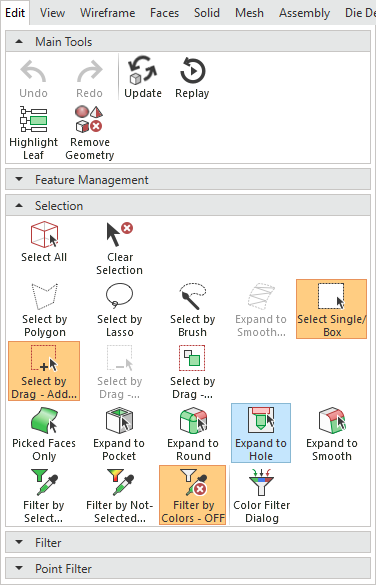
Notes:
-
Functions can be searched by either using the dedicated Search field in the Cimatron window or using the Help - see below.
-
The Customize Toolbars & Menus dialog has its own dedicated Search field especially for functions within the dialog.
Function Search using the Help
You can also search for functions using the Help using tables that appear in the Help at the beginning of each application function list, such as the Part Curves functions or Assembly functions. These tables list the functions, their description, and also their menu bar location. The tables are initially sorted alphabetically by function name; however, the clickable headers also enable you to sort them by menu bar location.
|
