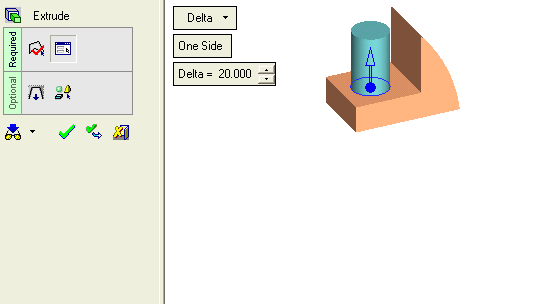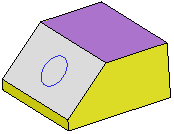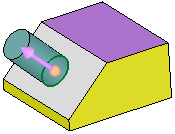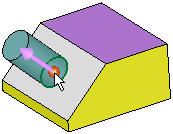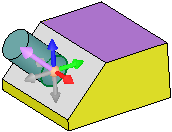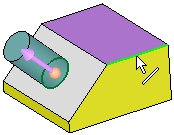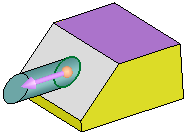|
|
Setting a Direction: Tangent to Curve 
Access: Click the base of the Directional Arrow to display the toolbar of direction options. Select the Tangent to Curve option  .
.
Set a direction tangent to a selected curve and at a defined point. The direction vector will be tangent to the selected curve at the defined point.
|
Demo: Press the button below to view
a short movie demonstrating the function:
|
Practice: Press the button below to open Cimatron with a practice ELT file similar to that used to create the movie (if the relevant feature already exists in the ELT file, you can either edit it or delete it and create a new feature). |
|
|
|
In the example below, the Add Extrude function is to be used to extrude the circle.
|
Extrude the circle. |
By default, the extrude direction is normal to the plane/face of the entity. |
To select another direction, select the arrow base. |
A toolbar of direction options is displayed. For this example, select the Tangent to Curve option |
|
|
|
|
|
Pick the curve or curved edge to which the extrude will be tangent. The extrude direction is now tangent to the selected curve. To flip the direction 180 degrees, select the arrow body (head or shaft).
|
Curve/edge to which the extrude will be tangent: |
Result: |
|
|
|
|