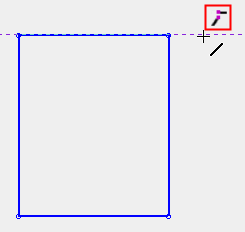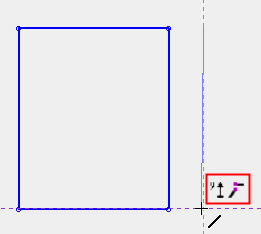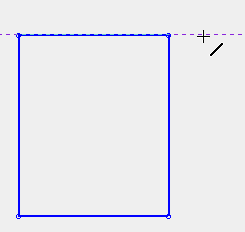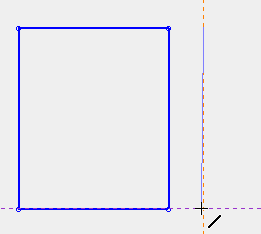|
|
Show Immediate Constraints 

Access: Invoke the Sketcher, define the sketch plane and then invoke this function from the following location:
-
Click the Sketcher Tools
 > Show Immediate Constraints button
> Show Immediate Constraints button  in the Sketcher toolbar.
in the Sketcher toolbar.
Show constraints that will be formed when creating new geometry, next to the cursor.
The Show Immediate Constraints function enables you to view the immediate constraints while creating sketch entities. These constraints inform you of the type of constraint being created. By default, this tool is turned on (selected) when you enter sketcher, enabling you to view the immediate constraints in the sketch, until the tool is turned off (unselected).
Examples:
| The Show Immediate Constraints tool is selected. The immediate constraints are displayed during sketch creation. | The immediate constraints below informs that a vertical constraint will be created. |
|
|
|
|
The Show Immediate Constraints tool is not selected. No immediate constraints are displayed during sketch creation. |
|
|
|
|
|