|
|
Small Faces
Small faces are faces whose area is less than 0.001mm2 or 1.5E -6 inch2.
Due to their size, a low success rate is achieved when performing Stitch or Composite operations.
Example:
In the example below, the face is too small to be stitched.
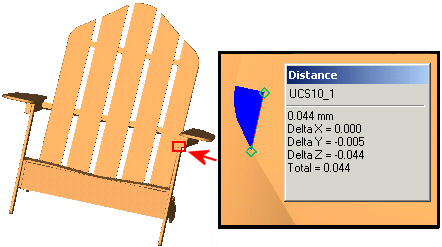
If the Remove small faces option in the Check & Fix Entities function is selected, the small face is removed and the Stitch operation can be performed.
Recommendation
If after examining the small faces visually you determine that they are not required, select the Remove small faces option in the Check & Fix Entities function. This will prevent future failure with the above operations.
|