|
|
Cutter Website 
The Cutters & Holders dialog is shown below. Use the Website field to enter one or more URLs. This link is used to open one or more web pages on the supplier website showing specific data that is relevant to the cutter.
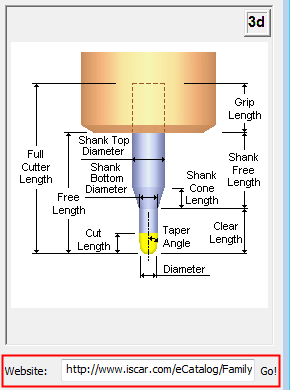
The Website field can contain one or more URLs.
-
For a single URL, enter the address in the field—The webpage is displayed when the Go! button is clicked.
-
For multiple URLs, enclose each URL in angle brackets (< >), for example: <URL1> <URL2> <URL3>—All the listed web pages are displayed when the Go! button is pressed.
Note: The Website field can contain any URL address.
For more, see Import Cutters > Additional Import methods.
|