|
|
UCS Manager: Select/Unselect UCSs 
Access: Click the UCS Manager option in the Floating Toolbar or select Edit > Filter > UCS Manager from the menu bar.
The UCS Manager dialog enables you to select or unselect individual or multiple UCSs from the UCS Manager by using the appropriate checkbox.
In the example below, UCS17 is highlighted, indicating that it has been selected:
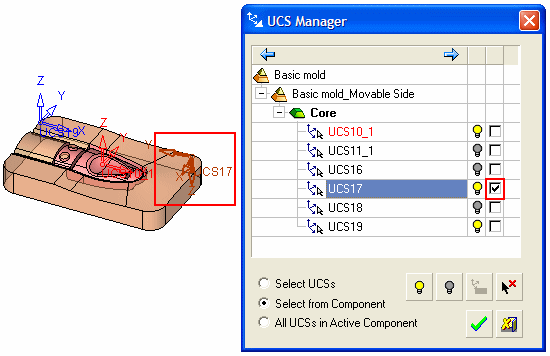
Note: UCS10_1 is the default UCS and is displayed in red.
If one or more UCSs are selected before activating the UCS Manager (or selected in a previous UCS Manager session), these UCSs are automatically displayed when the UCS Manager is run, and their selection boxes are marked as selected.
For example, in the above dialog UCS17 is selected. If the UCS Manager is closed and then re-opened, the selected UCS is automatically displayed and its selection box is marked as selected as follows:
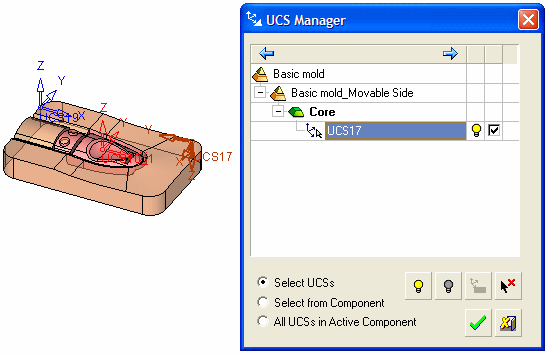
|
