|
|
Unsmooth Faces
Unsmooth faces are entities on which some operations (for example, Shell and Offset) cannot be performed because they are not sufficiently smooth.
Recommendation
If the above operations need to be performed on these faces, select the Split unsmooth faces up to x faces option in the Check & Fix Entities function.
The first process smooths all corners up to 6 degrees without splitting the face. If this fails, the Split operation is performed on the unsmooth points. Using this parameter, you can limit the number of faces that will be created for one unsmooth face to prevent the creation of a large number of faces. For example, if one or more faces from the unsmooth faces has a number of unsmooth points that will force the tool to split the face into a larger number of faces than defined in the parameter, the face will not be split, which is preferable to getting a large number of unusable faces.
Example:
Although the face appears OK, it is unsmooth and Boolean operations cannot be performed on it.
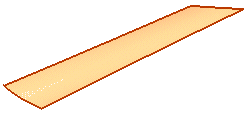
When the Split unsmooth faces up to x faces parameter is selected, the Check and Fix Entities function splits the face at the unsmooth points. The face below is split into three faces.
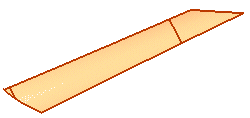
Unsolved Cases
Use the Split unsmooth faces up to x faces option in the Check and Fix Entities function but take into account that this may change the shape of the faces.
|