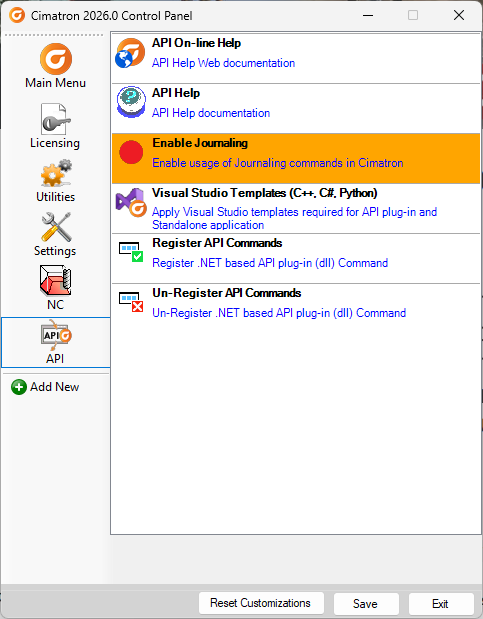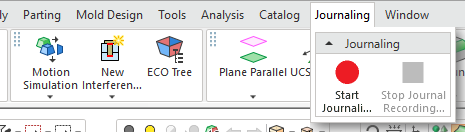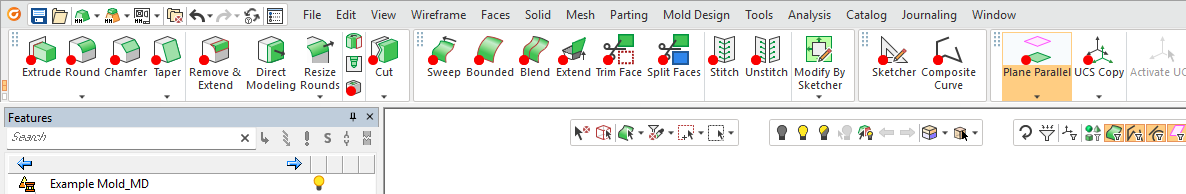Journaling
Journaling
When you click the Start Journaling button, you will be prompted to create the journal file and set its programing language.
Note that when you activate journaling, certain tools display a red dot. Those dots mean the tool will record useful code. When you start using the tools, those with a red dot will create the code.
When you are done recording, click the Stop Journaling button.
You may then open the created file in your preferred editor.
|
|
|
The red marking on tools that can yield a useful code when journaling. |