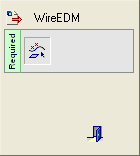|
|
Cimatron WireEDM
Access:
Click the ![]() button, or select File
> Export > WireEDM
from the menu bar.
button, or select File
> Export > WireEDM
from the menu bar.
Select the relevant geometry, save it into a .c2f file and run Cimatron WireEDM.
Note: Cimatron WireEDM can be run from the Part and NC applications.
General Interaction
The following is the Feature Guide for Cimatron WireEDM.
|
|
|
Required Step 1 ![]() : Pick the geometry and save it in a file format which can be exported to Cimatron WireEDM.
: Pick the geometry and save it in a file format which can be exported to Cimatron WireEDM.
Detailed Interaction
See Options and Results.
|