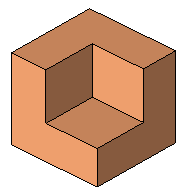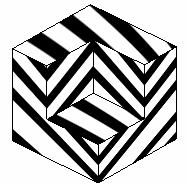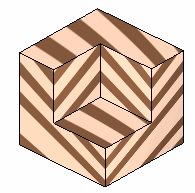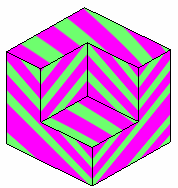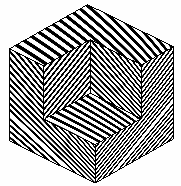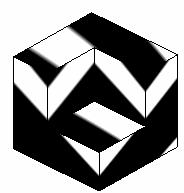|
|
Zebra Shading Settings 
Access: Open this function from the following location:
-
Select Analysis > Tools > Zebra Settings from the menu bar.
Set Zebra Shading parameters.
Zebra striping is a diagnostic shading technique used to visualize curvature on smooth surfaces. It simulates the visual effect of placing an object in a tunnel lit by parallel rows of lights. The Zebra Shading tool is available in the following environments: Part, Assembly, and NC (including Part mode).
This feature analyzes the smoothness of a part, and allows you to ensure G2 continuity. Black and white stripes are projected onto the model to identify even the smallest deviation on a surface or set of surfaces.
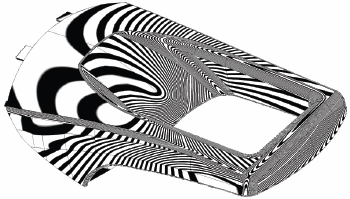
To change the settings of the zebra shading:
InvokeInvoke the Zebra Shading Settings function. The following dialog opens:
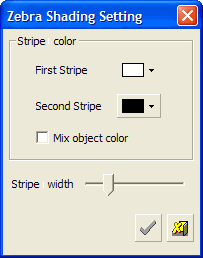
You can define the colors for each stripe by clicking the dropdown color boxes.
Check Mix Object Color to mix the color of the object with stripe colors.
Slide the Stripe Width arrow to change the width of the stripes.
The following examples show the different zebra shading effects on an object:
|
Stripe Color: |
Stripe Color: |
Stripe Color: |
|
|
|
|
|
Stripe Color: |
Stripe Width: |
Stripe Width: |
|
|
|
|
|