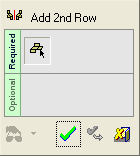Add 2nd Forming Row / Add 2nd Row 
Access: Open this function from the following location:
-
Select Die Design > Forming Shapes > Add 2nd Forming Row from the menu bar.
Use the Add 2nd Forming Row function (in Progressive Die) or Add 2nd Row function (in Transfer Die) to add another row to the strip. The 2nd row can either be a mirror or copy of the 1st row.
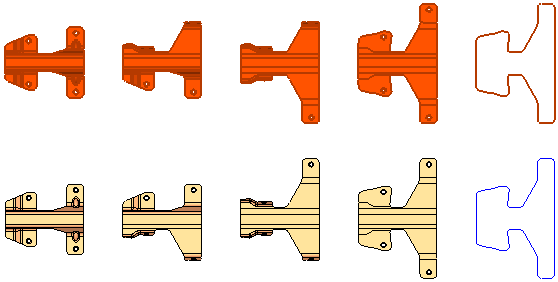
General Interaction
The following is the Feature Guide for Add 2nd Row.
|
|
|
Required Step 1 ![]() : Pick the forming shapes and set the mirroring option.
: Pick the forming shapes and set the mirroring option.
Detailed Interaction
See Options and Results .