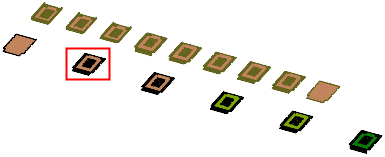Add Forming Shape to Die Set  : Options and Results
: Options and Results
Access: Open this function from one of the following locations:
-
Select Die Design > Transfer Die Sets > Add Forming Shape to Die Set from the menu bar
-
Select Transfer Die Sets > Add Forming Shape to Die Set from the following Die Design Guide: Die Tool Design Guide (Transfer).
Add forming shapes to die sets.
Required Step 1 
-
Pick a forming shape.
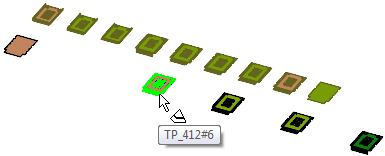
-
When a forming shape is selected, the stations are displayed and the system automatically jumps to the next step.
Required Step 2 
-
Click on the station to which the selected forming shape is to be added.
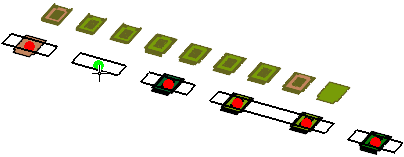
-
The forming shape is previewed at the selected station.
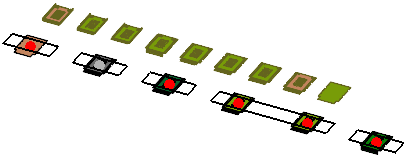
-
Click OKOK or ApplyApply in the Feature Guide to complete the function.