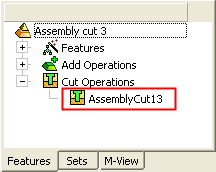Assembly Cut > By Selection  : Options and Results
: Options and Results
Access: Open this function from one of the following locations:
-
Click the
 button in the
toolbar.
button in the
toolbar. -
Select Assembly > Main Tools > Assembly Cut By Selection from the menu bar.
Create an assembly cut by selecting the cutting component and the component(s) to be cut.
This function cuts object(s) by another object or datum plane.
Pick the components to be cut and then pick the cutting component. The assembly cut is created through all components that touch the cutting component.
See the differences between the Assembly Cut and the MoldDesign Pocket functions.
In the image below, the screws are the cutting components:
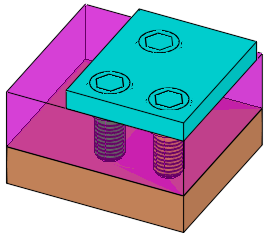
Required Step 1 
-
Pick one or more open or closed objects (including individual faces) to be cut.
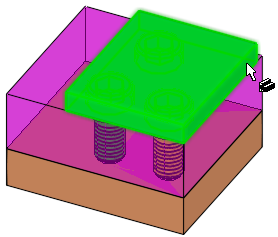
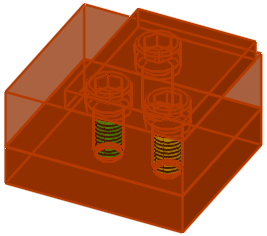
In this example the plates are selected to be cut.
-
Use MMB to <exit><exit> when finished.
Required Step 2 
- Pick one or more cutting geometries, and if necessary, indicate the side to be removed.
-
Pick a plane, face(s) or open / closed object(s) as the cutting tool.
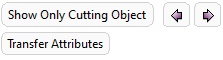
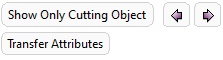
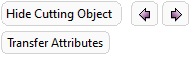
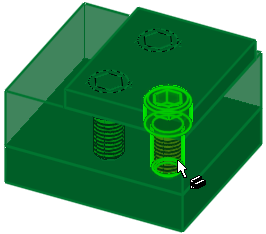
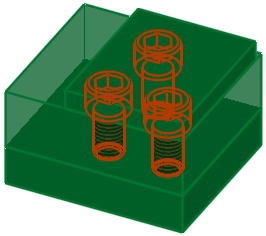
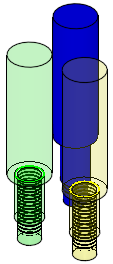
In this example, the screws are selected as the cutting geometries.
Click Show Only Cutting Object to display only the cutting objects
Show Only Cutting Objects / Hide Cutting Objects
This is a toggle option to hide/show cutting objects. Used with the Previous Hide/Show
 and Next Hide/Show
and Next Hide/Show  buttons (to hide/show other hidden objects), these help to improve clarity when dealing with multiple cutting geometries.
buttons (to hide/show other hidden objects), these help to improve clarity when dealing with multiple cutting geometries.
The Show Only Cutting Objects / Hide Cutting Objects toggle option and the Next/Previous hide/show buttons are only displayed while the main file is an assembly. They do not appear if there are no cutting objects in the assembly.When exiting the function, the display of entities is returned as it was prior to entering the function.
Show Only Cutting Objects
Hide all entities and show all cutting objects in all visible parts.
Hide Cutting Objects
Hide all cutting objects in all visible parts and show all entities
- Use MMB to <exit><exit> when finished.
- Click OKOK or ApplyApply in the Feature Guide to complete the function.
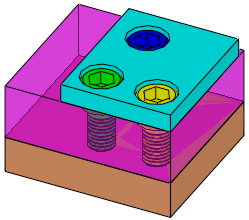
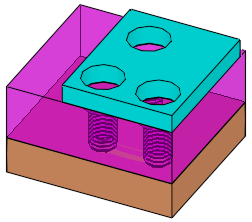
- An Assembly Cut feature appears in the Feature Tree.