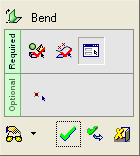Bend 
Access: Open this function from the following location:
Access: Open this function from one of the following locations:
-
Select Solid > Warp > Bend from the menu bar.
-
Select Die Design > Geometry Manipulation > Bend from the menu bar.
-
Select Bend from the following Die Design Guide: Die Process Design Guide (Forming).
Bend objects around an axis.
Deform entire objects (including composite curves and sketches) under specific conditions. This tool may be used for bending sheet materials (as well as skins, solids and wires) or for acquiring a compensating spring back affect.
General Interaction
The following is the Feature Guide for Bend.
|
|
|
Required Step 1 ![]() : Select the object or objects that you want to bend relative to the selected neutral plane and bending line.
: Select the object or objects that you want to bend relative to the selected neutral plane and bending line.
Required Step 2 ![]() : Define the neutral plane and the bending line.
: Define the neutral plane and the bending line.
Required Step 3 ![]() : Define the bending direction and parameters.
: Define the bending direction and parameters.
Optional Step 1 ![]() : Pick the reference point for a local bend.
: Pick the reference point for a local bend.
Detailed Interaction
See Options and Results.