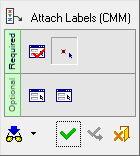CMM (XYZ Labeling) > Attach Labels 
Access: Activate the appropriate part/electrode and then select Tools > Tools > Attach Labels (CMM) from the menu bar.
Attach XYZ coordinate information (3 or 5 axes) to geometry and different parameters for CMM measurement.
The CMM (XYZ Labeling) function is a measuring and calibration tool that enables you to determine if the manufactured part is valid according to defined tolerances.
General Interaction
The following is the Feature Guide for CMM (XYZ Labeling).
|
|
|
Required Step 1 ![]() : Define the group parameters.
: Define the group parameters.
Required Step 2 ![]() : Pick a point on a face and then <exit><exit> to approve it.
: Pick a point on a face and then <exit><exit> to approve it.
Optional Step 1 ![]() : Define the probe parameters.
: Define the probe parameters.
Optional Step 2 ![]() : Define additional attributes.
: Define additional attributes.
Detailed Interaction
See Options and Results.