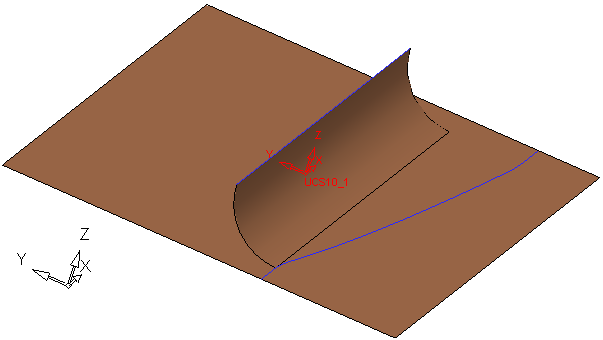Face-Curve Fillet  : Constant Radius
: Constant Radius
Create a fillet that is tangent to a set of smooth faces and goes through a curve.
The following examples show how the results change when the Constant Radius or Variable Radius parameter is selected. (Note that selecting the Variable Radius parameter also displays the Spline Transition / Linear Transition toggle parameter.)
The example below shows Constant Radius. For additional examples, see:
Variable Radius - Linear and Spline Transition
Displaying a Constant Radius
PickPick the face and then exitexit.
Pick the line.
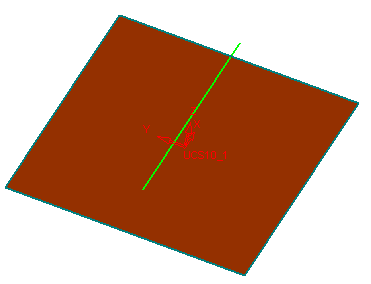
ExitExit. The following is displayed. Toggle the ![]() parameter to
parameter to ![]() and enter a value for the
and enter a value for the ![]() parameter.
parameter.
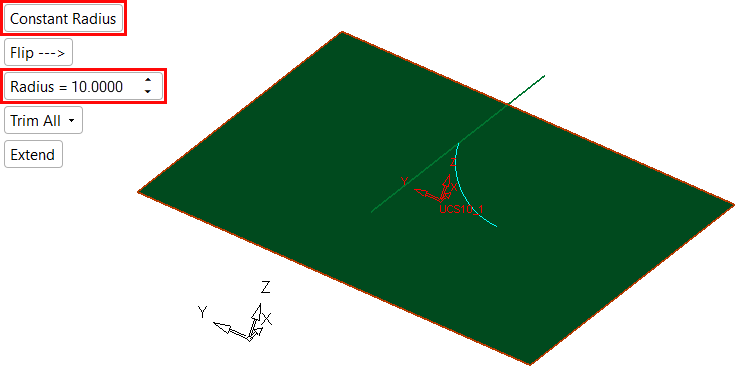
Click OK ![]() or Apply
or Apply ![]() in the Feature Guide to complete the function. The following results are displayed.
in the Feature Guide to complete the function. The following results are displayed.
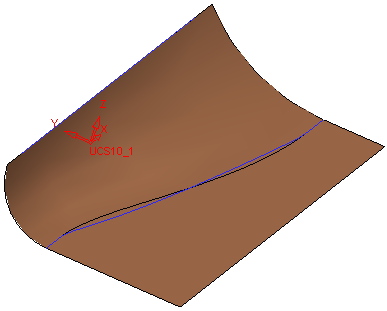
The results change based on the parameter options selected
-
This is the result when selecting the
 and
and  toggle parameters.
toggle parameters.
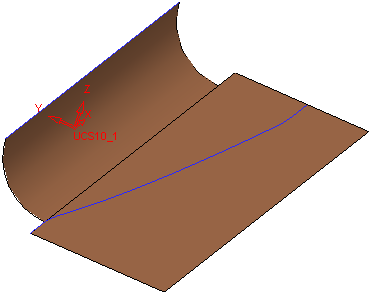
-
When the
 and
and  parameters are selected, the following results are displayed.
parameters are selected, the following results are displayed.
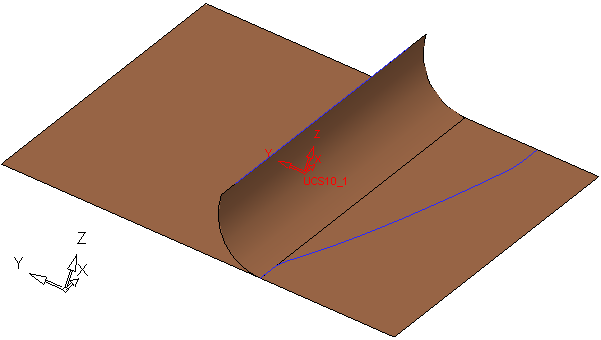
-
And this is the result when the
 and
and  parameters are selected.
parameters are selected.