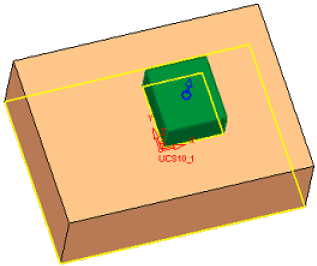Face Selection
The mouse is used as a tool for picking geometry. As you move over different types of geometric entities with the mouse cursor, the cursor symbol changes to indicate the type of entity to which you are pointing, thereby enabling you to pick a specific entity type.
The following face selection options are available under the Edit menu bar:
|
Various face selection box options. |
|
|
Various single pick selection options. |
Notes:
-
When you 'pick' (click on) an entity, it becomes 'selected' and is displayed as selected in the defined color. You can define the color of selected entities (and also highlighted entities) in the Preferences under Tools > Preferences > General > Colors > Highlight and Select.
-
If multiple faces are selected and do not have common edges, the boundaries of the selected faces are highlighted in YELLOW, as shown below: