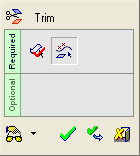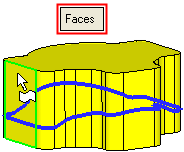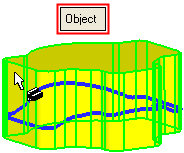Trim Face
Access: Open this function from one of the following locations:
-
Click the
 button
in the toolbar.
button
in the toolbar. -
Select Faces > Main Tools > Trim Face from the menu bar.
-
Select Trim Face on the popup menu if no geometry is selected.
Trim faces by geometry.
Trim (cut) one or more faces or an object. The face(s) can be trimmed by a point, curve, edge, contour, face or plane; the object can be trimmed by an edge or curve.
Note: If you want to divide faces rather than cut them, use the Split (Face) function.
General Interaction
The following is the Feature Guide for Trim.
|
|
|
Required Step 1
![]() : Pick the face(s) or object to be trimmed (see below).
: Pick the face(s) or object to be trimmed (see below).
Required Step 2
![]() : Pick the trimming geometry.
: Pick the trimming geometry.
Creating a Trim - Detailed Interaction of all Options
The trimming methods available to you depend on whether the Faces or Object toggle option is selected in step 1.
|
|
|
Trim (Faces) methods:
-
Trim (Faces) > by Point: Trim a face by section or cross-section curves originating from a specified point.
-
Trim (Faces) > by Curve / Edge: Trim a face by a selected edge or curve. The curve can be projected onto the face.
-
Trim (Faces) > by Face / Plane: Trim one or more faces by a face or plane.
-
Trim (Faces) > by Trim Multi: Two sets of faces can be trimmed with different trimming results. In this case, both the faces to be trimmed and also the trimming faces are trimmed.
Trim (Object) method:
-
Trim (Object) > by Curve / Edge: Trim an object by a selected edge or curve (composite or sketcher).