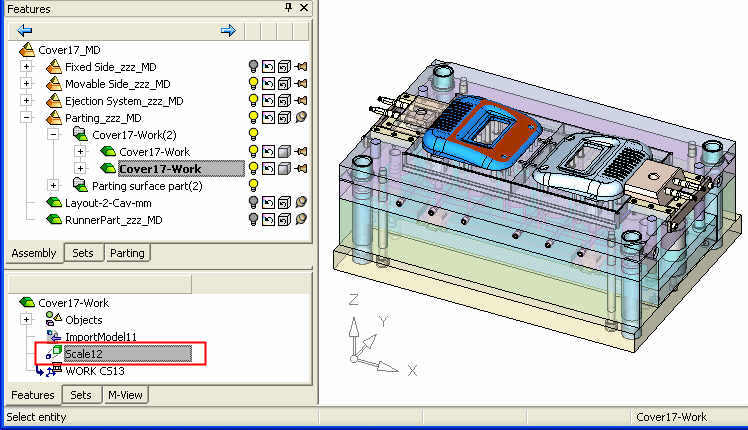Highlight Leaf 
Access: Open this function from one of the following locations:
-
Select Highlight Leaf from popup submenus within the graphics area.
-
Select Edit > Main Tools > Highlight Leaf from the menu bar.
Highlight the tree leaf to which the selected entity belongs.
The Highlight Leaf function enables you to identify a component or feature in the tree pane, by picking it in the graphics area.
The interaction depends on whether an assembly or a component is activated prior to invoking the function.
-
When an assembly is activated, picking a component in the graphics area will highlight the component in the Assembly Tree and also highlights the part name in the Parting Tree. If the picked part is not in the parting tree, the Assembly Tree is displayed with the relevant component highlighted.
-
When a component is activated, picking an entity in the graphics area will display a list of all the features associated with the entity (the features that were used to create and modify the entity). Selecting one of these features from the list, will highlight the relevant feature in the Feature Tree. If only one feature is associated with the entity (for example, the feature used to create it), the relevant feature is immediately highlighted in the Feature Tree.
Examples:
InvokeInvoke the Highlight Leaf function.
Notes:
-
These examples show an Assembly component; however, the Highlight Leaf function is also available for the Modeling application.
-
These examples show Highlight Leaf being invoked first and then the entity being picked. This function also works if you pick the entity first and then invoke Highlight Leaf.
Assembly is Activated
Pick a component in the graphics area.
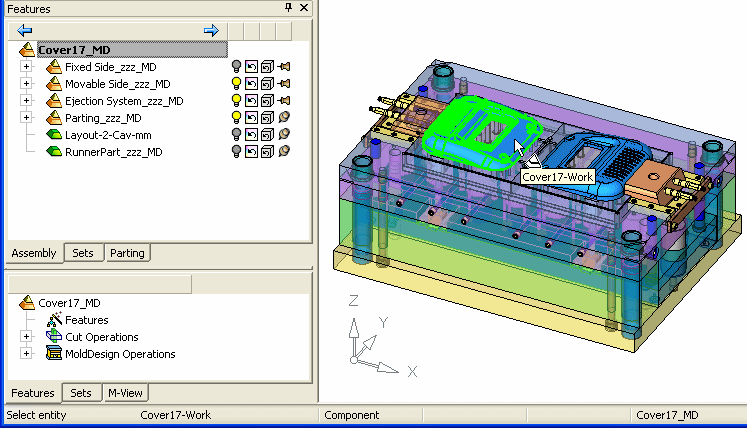
When an assembly is activated, picking a component in the graphics area will highlight the component in the Assembly Tree.
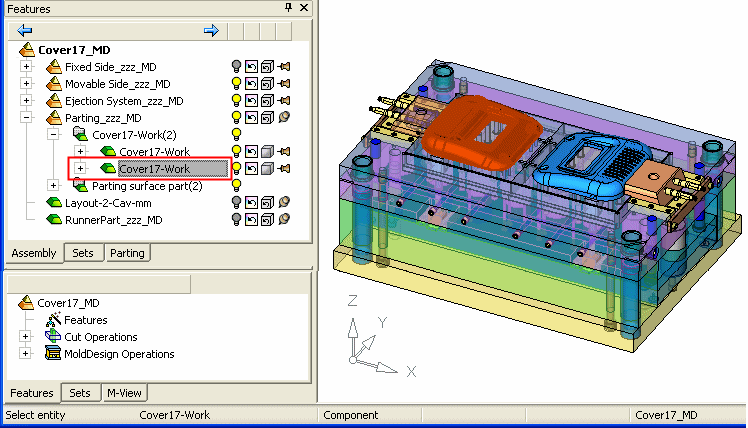
Component is Activated
Pick an entity from an activated component in the graphics area.
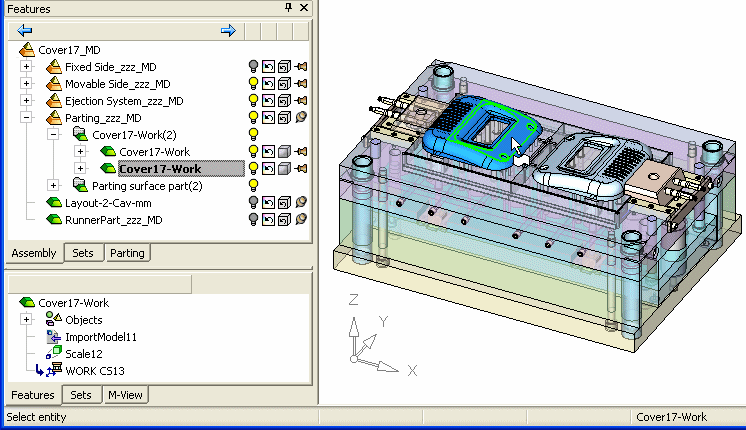
When a component is activated, picking an entity in the graphics area will display a list of all the features associated with the entity (the features that were used to create and modify the entity).
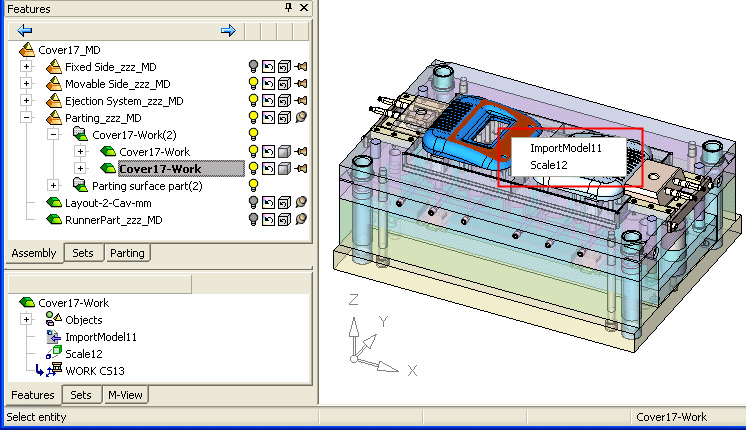
Selecting one of these features from the list, will highlight the relevant feature in the Feature Tree.
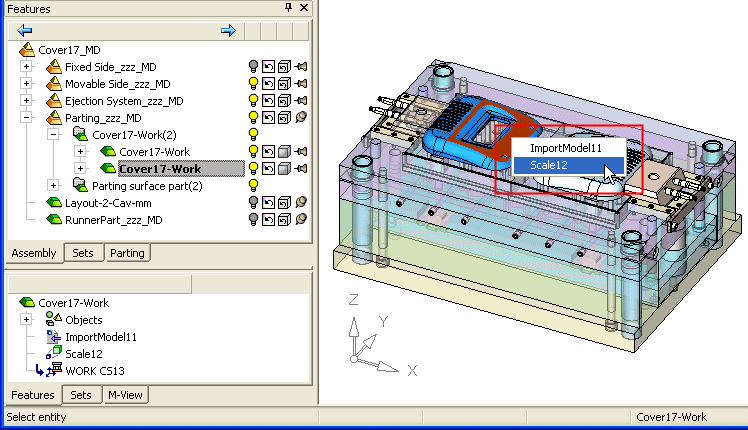
The selected feature is highlighted in the Feature Tree. If only one feature is associated with the entity (for example, the feature used to create it), the relevant feature is immediately highlighted in the Feature Tree.