Import Operations - Data Interface
Access: Open this function from one of the following locations:
-
Select the Import
 icon from the initial
toolbar.
icon from the initial
toolbar. -
Select File > Import from the menu bar. Select the required import function.
-
Drag and drop the appropriate file from a Windows browser directly into Cimatron. All files supported by Cimatron can be opened in this way.
A dragged Cimatron ELT file immediately opens the file in Cimatron. All other supported formats open the appropriate Data Interface import dialog.
See the Notes under Invoking Import/Export Operations.
Import/Export operations are available for the following tasks:
-
Transferring data locally within Cimatron.
-
Transferring files between an external file format (such as ACIS, IGES, etc.) and Cimatron. These types of operations require data to be exchanged digitally between the source and target systems. Cimatron performs accurate and rapid data translations via its Data Interface module that provides numerous options to perform this task.
For a summary of the Data Interface Import/Export formats supported by Cimatron (including their CAD version numbers), see Cimatron's Import/Export Capabilities at a Glance.
Cimatron retains the settings of the data interface (Import/Export) dialog from its last use, including the menu state (expanded or collapsed) and the tab that was opened.
Note: For information regarding associativity in import/export operations in the Part application, see Associativity.
Imported fIle information
Information about the original source file is added to the Document Description attribute of the imported file, and a timestamp is appended to the name of an imported part file in the Feature Tree.
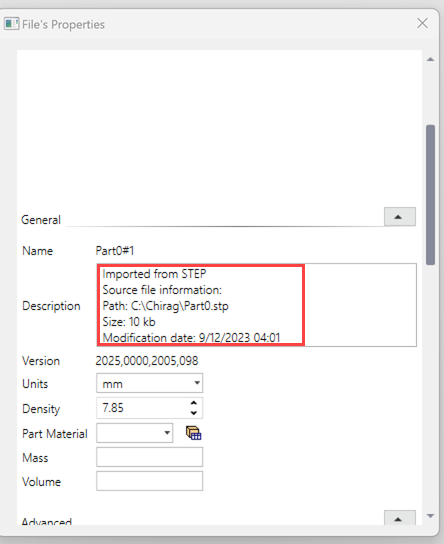
Original Source File Information
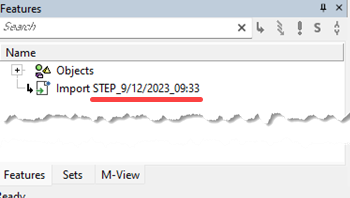
Import Timestamp
This information can be used to check for component file updates in certain Part and NC files, Assembly files, and Drafting documents. For more, see Data Import Modelling.
Import Options
|
The Import options that are displayed depend upon the type of file currently open and the method you use to access the import function. The table below summarizes the import options, listed alphabetically for each section:
|
|
The table below lists the various import options and shows those that transfer data locally within Cimatron and those that transfer data with an external file format; the latter requiring a Data Interface operation. The import options in the table are listed alphabetically for each column.
|
||||||||||||||||||||||||||||||||
|
* If you used the ** Assembly notes: If a part component is activated in an assembly, the import options are the same as those of Part. Importing instance attributes: When importing assemblies from various file formats, the following instance attributes are also converted to Cimatron:
|
||||||||||||||||||||||||||||||||||
See also
- Import (Drag & Drop/Direct Import) External Format File
- Data Interface Batch file importing
- Data Interface import dialog
- Data Interface advanced import parameters
