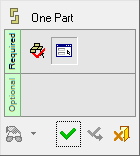Nesting > One Part 
Access: Open this function from one of the following locations:
-
Select Die Design > Nesting > One Part from the menu bar.
-
Select Nesting > One Part from the following Die Design Guide: Die Strip Design Guide.
Create nesting for a single part. This function enables you to create additional instances of one forming shape and place them in the X direction of the active UCS of the strip sub-assembly.
This function includes the following options:
-
One Part - One RowOne Part - One Row: In this case the die application produces one part in every operation.
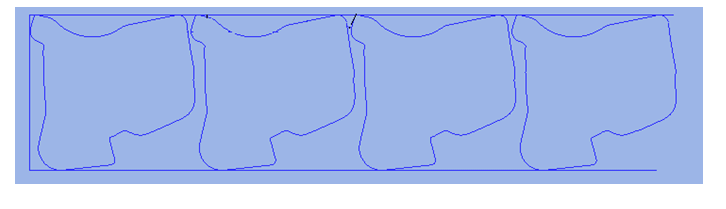
-
One Part - Two RowsOne Part - Two Rows: In this case the die application produces two identical parts in every operation.
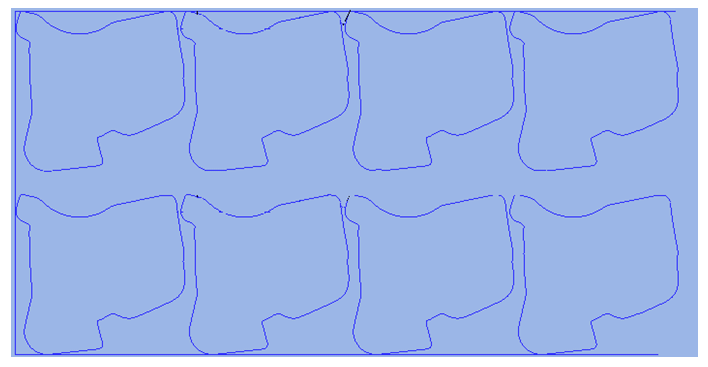
General Interaction
The following is the Feature Guide for Nesting - One Part.
|
|
|
Required Step 1 ![]() : Pick the 2D wire body.
: Pick the 2D wire body.
Required Step 2 ![]() : Define the nesting parameters.
: Define the nesting parameters.
Detailed Interaction
See Options and Results.