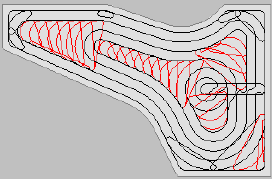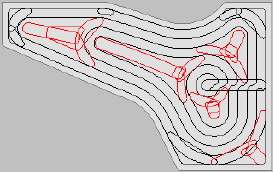|
|
Slotting: Parameters
VoluMill Pocket achieves its superior cutting performance by striving to maintain a constant rate of material removal throughout the toolpath, regardless of the shape of the geometry.
Two strategies are considered when milling in confined areas: Side Milling and Slot Milling. If the Allow Slotting checkbox is selected, VoluMill will automatically choose the strategy that produces the lowest cycle time using the current feedrate and distance traveled. Depending on the shape of the part, both methods may be used.
In some cases VoluMill will use a progressive milling method wherein the tool is never fully engaged in the material; this is referred to as Side Milling.
In some cases VoluMill will fully engage the cutting tool; this is referred to as Slot Milling. During the slotting cuts, VoluMill will reduce the feedrate and/or use multiple depths-of-cut to maintain the same rate of material removal that is in effect during the rest of the toolpath.
To force the system to only use the Side Milling strategy, which is especially beneficial in harder materials, unselect the Allow Slotting checkbox.
|
Side Milling: |
Slot Milling: |
|
|
|
The following parameters appear in the Slotting parameter table and are used by the VoluMill Pocket procedure:
|
Allow Slotting |
See the Side/Slot Milling description above. Select the checkbox to enable slotting and determine the maximum slot depth. If this checkbox is unselected, this means that Side Milling only is performed. If the checkbox is selected, the following parameter is displayed:
|
||
|
Side Mill Cut Width |
See the Side/Slot Milling description above. When the toolpath Side Mills, the cut width is defined by the diameter of the flat portion of the tool. The default value for this parameter is the Side Step. To use a smaller width of cut when side milling in tight areas, enter the desired distance. The entered value must be less than the diameter of the flat portion of the tool. Minimum: 0.001 |
|