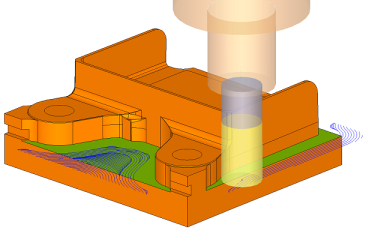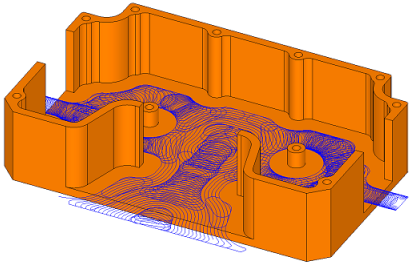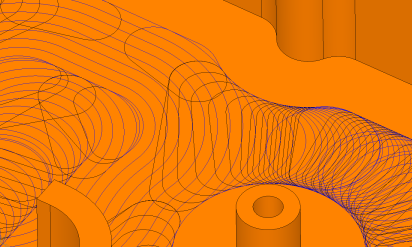|
|
2.5 Axes  > VoluMill Pocket
> VoluMill Pocket 
Access:
-
For Technology, choose 2.5 Axes as the main selection, and Volumill Pocket as the subselection.
Cut along the edges of open contours.
VoluMill™ is a leading-edge technology that maximizes material removal rates by building toolpaths that optimally control tool cutting factors. VoluMill is a licensed product from Celeritive Technologies. The Celeritive Technologies website is located at www.celeritive.com or www.volumill.com.
The VoluMill Pocket procedure incorporates existing Cimatron features and supports open pockets, 2D cleanup (rest milling), and slotting or side milling. Volumill Pocket maintains a constant width of cut, with smooth, stress free motions, regardless of part and stock shape. Variation in tool load is smoothed, allowing the machine to use much higher speeds and feeds. This results in a shorter machining time and longer tool life.
|
A VoluMill Pocket toolpath showing milling of an open pocket area. The tool enters from the air with constant width, all-rounded cutting motions |
VoluMill Pocket provides an optimized toolpath for milling the floor of this packaging component that includes two bosses and three open areas. Despite the complex geometry the motions are constant width, all-rounded. |
|
|
|
|
|
Notes:
-
To create a "final pass" for 2.5X VoluMill Pocket procedures, the 2.5X - Profile Open Contour procedure can be used immediately after the VoluMill Pocket procedure. Parameter values, such as "Cutting Mode", are inherited between procedures.
-
VoluMill Pocket is a roughing technology procedure, and it is assumed that a finish pass will follow.
 Hints and tips for rough pocketing procedures
Hints and tips for rough pocketing procedures
Creating this procedure
See Creating a Procedure for a general explanation.
-
For Technology, choose 2.5 Axes as the main selection, and VoluMill Pocket as the subselection.
-
Choose the appropriate cutter.
-
Define the part and stock contours.
-
Define the following Motion Parameters:
-
Define the Machine Parameters.
-
When finished, you can choose from the following Work Mode Dialog buttons:
(These options are also available on the Procedure popup submenu.)
|