Auto Start/End Point
Automatically select the start/end point for machining closed 2.5X Profile procedures, based on parameter settings.
This parameter is relevant for the following procedures: Chamfer Closed Contour, Helical Closed Profile, Profile Closed Contour and Safe Closed Profile.
-
Auto End Point is displayed for Helical Closed Profile.
-
Auto Start Point is displayed for the other procedures mentioned above.
The following options are available:
|
On Largest Segment |
Start/End machining at the middle point of the largest segment of the contour. |
|
At a Corner |
Start/End machining at the sharpest outer corner. |
|
At First Segment |
Start/End machining at the middle point of the first segment. |
If a start/end point for machining is manually selected (through the Contour Manager), this overrides the automatic setting.
If a contour has been changed, a new start/end point is calculated.
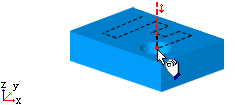
This parameter is set in the Entry & End Points section of the Procedure Parameter Table.