Drafting Preferences > General > Terminator > Arrow Type
Access: Invoke this function from one of the following locations:
-
Select the Preferences button
 from the Quick Access Toolbar, or
from the Quick Access Toolbar, or -
Select Tools > Main Tools > Preferences from the menu bar.
Navigate to Drafting > General > Terminator > Arrow Type.
Define the default arrow type for each annotation.
The Arrow Type dialog is displayed.
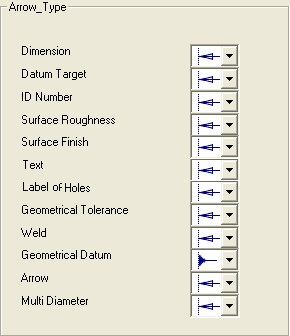
Interaction
-
Set the required arrow type.
For each of the annotations, select one of the following arrow types:
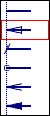
For the Geometrical Datum annotation, select one of the following arrow types:

-
Select the appropriate approval option.