General Preferences > Reconnect
Access: Invoke this function from one of the following locations:
-
Select the Preferences button
 from the Quick Access Toolbar, or
from the Quick Access Toolbar, or -
Select Tools > Main Tools > Preferences from the menu bar.
Navigate to General > Reconnect.
Choose whether to open the Reconnect dialog when opening files with missing connections (links).
The Reconnect dialog is displayed.
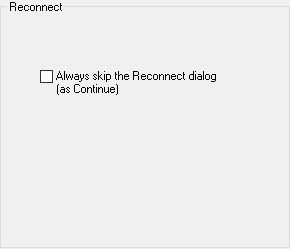
Interaction
-
Set the parameters.
|
Always Skip the Reconnect dialog (as Continue) |
When this checkbox is ON |
-
Press the appropriate approval option.


