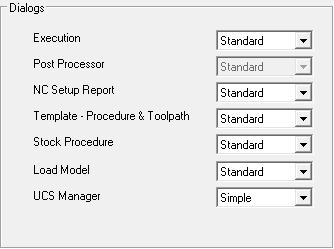|
Execution
|
Define whether the Execute dialog is displayed when executing NC procedures.
|
Simple
|
The Execute dialog is not displayed during execution. In this case, only the procedure(s) that were selected in the NC Process Manager (prior to execution) will be executed.
|
|
Standard
|
The Execute dialog is displayed during execution. This gives you more control over which procedures to execute. This is the default option.
|
|
|
Post Processor
|
Define the type of Post Process dialog to be displayed within the NC application:
|
Simple
|
Display a simpler version of the Post Process dialog. In this case, the Available Procedures and Post Procedures windows are not displayed, and only the procedure(s) that were selected in the NC Process Manager (prior to posting) will be post processed.
|
|
Standard
|
Display the standard Post Process dialog. This is the default option.
|
|
|
NC Setup Report
|
Define the type of NC Setup Report dialog to be displayed within the NC application:
|
Simple
|
Display a simpler version of the NC Setup Report dialog. In this case, the Available Procedures and Report Sequence windows are not displayed, and only the procedure(s) that were selected in the NC Process Manager (prior to running the NC Setup Report) will be included in the report.
|
|
Standard
|
Display the standard NC Setup Report dialog. This is the default option.
|
|
|
Template - Procedure & Toolpath
|
Define the type of NC Template dialogs (Save and Apply) to be displayed within the NC application:
|
Simple
|
Display a simpler version of the NC Template dialog. In this case, some of the fields in the dialog are not displayed, and all the templates in the default Template folder of your installation (...\Data\Templates\ENC\MM\) are automatically displayed.
|
|
Standard
|
Display the standard NC Template dialogs. This is the default option.
|
|
|
Stock Procedure
|
Define the type of Initial Stock dialog to be displayed:
|
Simple
|
Display a simpler version of the Initial Stock dialog. In this case, only the following stock creation options are available:
Surfaces
Contours
Box
Bounding Box (default)
|
|
Standard
|
Display the standard Initial Stock dialog. This is the default option.
|
|
|
Load Model
|
Define the type of Import Feature Guide dialog to be displayed when loading a model:
|
Simple
|
Display a simpler version of the Import Feature Guide dialog. In this case, only the Required Step of the Feature Guide is available (this defines which UCS to use to place the imported model). The Optional Steps (positioning and rotation) are not displayed on the Simple Import Feature Guide.
|
|
Standard
|
Display the standard Import Feature Guide dialog. This is the default option.
|
|
|
UCS Manager
|
Define the type of UCS Manager dialog to be displayed:
|
Simple
|
Display a simpler version of the UCS Manager dialog. In this case, some of the fields in the dialog are not displayed and all the UCSs are automatically displayed.
|
|
Standard
|
Display the standard UCS Manager dialog. This is the default option.
|
|
 from the Quick Access Toolbar, or
from the Quick Access Toolbar, or