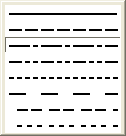NC Preferences > TP Attributes
Access: Invoke this function from one of the following locations:
-
Select the Preferences button
 from the Quick Access Toolbar, or
from the Quick Access Toolbar, or -
Select Tools > Main Tools > Preferences from the menu bar.
Navigate to NC > TP Attributes.
Define the attributes (Color, Line Width and Line Style) to be used to represent various types of tool motions.
The TP_Attributes dialog is displayed.
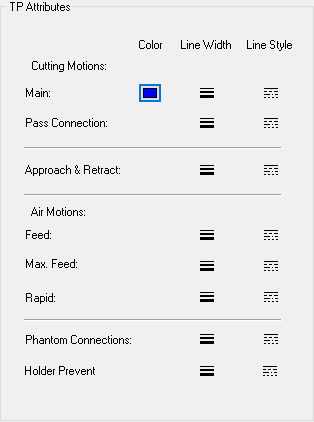
Interaction
-
Set the required toolpath attributes to represent various types of tool motions.
|
Click the Color button
|
The Standard Color Picker dialog is displayed. Choose the desired color from this menu; only the preset colors on the palette can be selected. If the color button is displayed as |
|
Press the Line Width button
|
Select the appropriate line width. |
|
Press the Line Style button
|
Set the appropriate line style. |
-
Press the appropriate approval option.

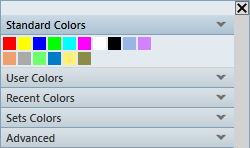
 , this means that the color of these motions is the same as the
, this means that the color of these motions is the same as the  to display the line width options.
to display the line width options.
 to display the line style options.
to display the line style options.