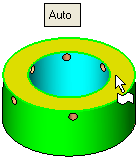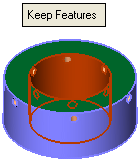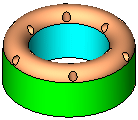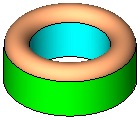3 Face Round 
Access: Open this function from one of the following locations:
-
Click the
 button in the
toolbar.
button in the
toolbar. -
Select Solid > Modification > 3 Face Round from the menu bar.
Create round faces between three groups of smooth faces.
|
Pick a face from the top set (faces to be removed) of smooth and adjacent faces: |
The system automatically selects all the faces required to complete the function: |
Keep Features: |
Don't Keep Features: |
|
|
|
|
|
General Interaction
The following is the Feature Guide for Round - 3 Faces .
|
|
|
Required Step 1 ![]() : Pick the top set (faces to be removed) of smooth and adjacent faces.
: Pick the top set (faces to be removed) of smooth and adjacent faces.
Required Step 2 ![]() : Pick the first set of smooth and adjacent faces.
: Pick the first set of smooth and adjacent faces.
Required Step 3 ![]() : Pick the second set of smooth and adjacent faces.
: Pick the second set of smooth and adjacent faces.
Detailed Interaction
See Options and Results.