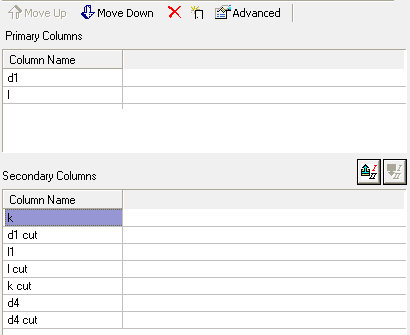Saving as a Catalog Part  : Dimensions - Defining Order
: Dimensions - Defining Order
Access: Open this function from the following location:
-
Select Catalog > Catalog Part Definitions > Save as Catalog Part from the menu bar.
Define the order of the dimensions in the catalog table.
Move a dimension up
-
Select the dimension.
-
Click the Move Up buttonMove Up button the required number of times until the dimension is in the desired position.
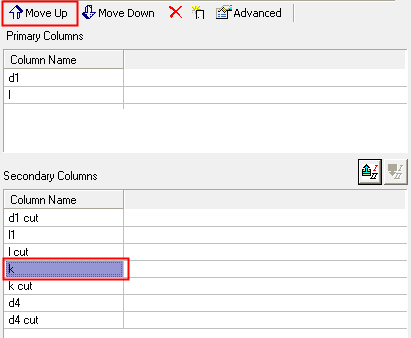
Move a dimension down
-
Select the dimension.
-
Click the Move Down buttonMove Down button the required number of times until the dimension is in the desired position.