Setup: Integration with Microsoft Excel
Integration with Microsoft Excel provides Excel users with a simple way to perform complicated calculations, optimizations, and to interact with the user using Excel dialogs. The entire Setup data set can be exported to a single Excel file which can be edited independently in isolation from Cimatron, using all the capabilities of Excel to manipulate the exported data, allowing you to apply calculations, use lookup tables, and even run macros.
Microsoft is a registered trademark of the Microsoft Corporation.
The import and export buttons for this feature are displayed at the bottom of the Setup dialog.
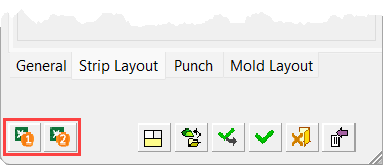
This integration feature consists of two steps:
- Export the entire Setup to an Excel compatible file.
- Read data from an Excel compatible file, and update requested parameters in the Setup.
Export the Setup data
Click the Export the Setup ParametersExport the Setup Parameters button to create an Excel compatible file named cim-Excel.xlsx. You can now edit the exported file independently.
Import the data from the exported file
Click the Read parameters into SetupRead parameters into Setup button and navigate to the Excel compatible file named cim-Excel.xlsx, then click OK. The relevant parameters in the Setup are updated according to the data read from the imported file.