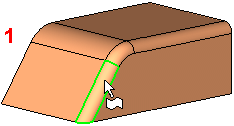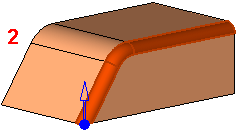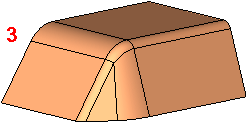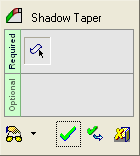Shadow Taper 
Access: Open this function from one of the following locations:
-
Click the
 button in the toolbar.
button in the toolbar. -
Select Solid > Modification > Shadow Taper from the menu bar.
Create a taper face starting from a curved face (round or fillet).
This function tapers selected faces that have a common edge with selected round faces; i.e. it adds draft on features that already have rounds in place.
|
|
|
|
Notes:
-
When creating a taper, the Automatic Preview operation may be time-consuming. A checkbox in the Preferences enables you enable/disable the Automatic Preview option in the Feature Guide when executing the Taper function.
-
The default color of the taper faces is defined in the Preferences.
General Interaction
The following is the Shadow Taper Feature Guide.
|
|
|
Required Step 1 ![]() : Pick the round faces, define the taper direction and the draft angle.
: Pick the round faces, define the taper direction and the draft angle.
Detailed Interaction
See Options and Results.