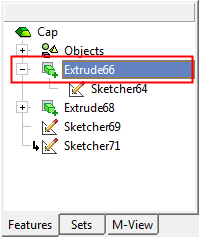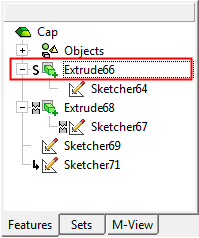Suppress/Unsuppress 
 /
/ 
Access: Open this function from one of the following locations:
This function is available from the Part or Assembly environments (multiple entities can be selected for suppression):
Part - Suppress:
-
Right-click on a feature/folder in the Feature Tree and select Suppress from the popup menu. For a folder, this suppresses all the features in the folder.
-
Pick a feature in the graphic area and select Edit > Feature Management > Suppress Features
 from the menu bar.
from the menu bar.
-
Pick a feature in the graphic area and select Suppress Feature from the popup submenu.
Part - Unsuppress:
-
Right-click on a suppressed feature/folder in the Feature Tree and select Unsuppress from the popup submenu. For a folder, this unsuppresses all the features in the folder.
-
Select Edit > Feature Management > Unsuppress All
 from the menu bar.
from the menu bar.
Assembly - Suppress:
-
Right-click on a feature/folder in the Feature Tree when a part is active and select Suppress from the popup submenu. For a folder, this suppresses all the features in the folder.
-
Right-click on a feature in the Assembly Tree and select Suppress Component from the popup submenu.
-
Pick a feature in the graphic area and select Assembly > Component Operations > Suppress Component
 from the menu bar.
from the menu bar.
Assembly - Unsuppress:
-
Right-click on a suppressed feature/folder in the Feature Tree and select Unsuppress Component from the popup submenu. For a folder, this unsuppresses all the features in the folder.
-
Select Assembly > Component Operations > Unsuppress all Components
 from the menu
bar.
from the menu
bar.
|
|
Suppress selected features. |
|
|
Suppress selected components. |
|
|
Unsuppress all suppressed features. Unsuppress all suppressed components. |
Suppress a feature (or a component in the Assembly environment) so that it appears in the Feature/Assembly Tree, but is not displayed in the graphics area and will not be involved in part/assembly operations and regeneration. The suppressed features/components will be removed from the memory so that total memory consumption will be reduced.
The Hide function, in comparison, hides the feature/component from the graphics area for purposes of clarity. The hidden feature/component is involved in all other operations and regeneration.
A suppressed feature can be edited and can be unsuppressed.
Notes:
-
Multiple entities can be selected for suppression.
-
If the Suppress/Unsuppress operations encounter a problem, the Conflict Solver will automatically be invoked.
-
If the Suppress/Unsuppress operations encounter a cyclic dependency, the Cyclic Dependency Analyzer will automatically be invoked.
Suppressed features/components/folders are displayed in the Feature/Assembly tree with a black S, as shown in the example below:
|
Before Suppression |
After Suppression |
|
|
|
- Suppressing interrelated features
- Suppressing a single feature/component
- Suppressing multiple features/components
- Suppressing a feature/component with children
- Editing a suppressed feature
- Assembly specific notes
- Unsuppress
Suppressing interrelated features
If the selected feature is related to more than one feature, a list of the related features is displayed. The required feature must be selected.
Suppressing a single feature/component
If a single feature/component is selected for suppression, the following confirmation dialog is displayed:
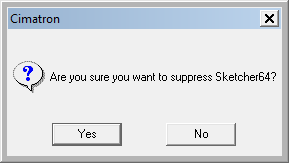
Press Yes to suppress the feature/component.
Suppressing multiple features/components
If multiple features/components are selected for suppression, the following confirmation dialog is displayed:
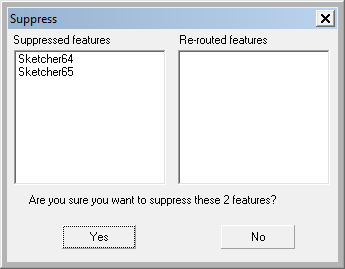
Press Yes to suppress the features/components.
Suppressing a feature/component with children
If the selected feature/component has children, a dialog appears displaying the feature/component that will be suppressed and a list of the children which will be rerouted, as in the example below:
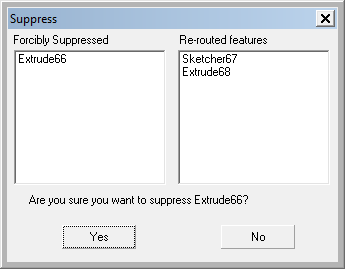
Press Yes to suppress the feature/component.
Once a feature has been suppressed, it appears in the feature tree with a black S next to the feature in the feature tree as shown in the example below:
|
Before Suppression |
After Suppression |
|
|
|
Notice that when a feature with children is suppressed, the children are rerouted ( they appear in the tree with the symbol  ).
).
Editing a suppressed feature
A suppressed feature can be edited while it is suppressed. When confirming the edit operation, a message is displayed requesting whether or not to unsuppress the feature.
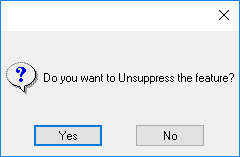
|
Yes |
The edit changes are applied and the feature is unsuppressed. |
|
No |
The edit changes are applied, but the feature remains suppressed. |
Assembly-specific notes
-
When a sub-assembly is suppressed, the components will be suppressed and will be displayed in the tree with the S button.
-
In a suppressed sub-assembly, Add/Delete operations on components will continue to work.
-
If a parent component is suppressed, all Connect features will remain in the tree but will be rerouted. These connects will be editable and the system will show a copy of the suppressed reference connect feature (such as the face of the suppressed feature used in the connect operation) when editing them.
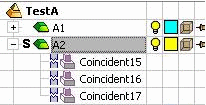
-
External reference features will be rerouted if their reference part is suppressed.
-
Assembly Cut operations will be rerouted if the parts that have created the cuts are suppressed.
-
Assembly operations in the lower (Features) tree will remain in the tree and will be editable.
-
The Suppress operation causes the assembly to regenerate.
-
Loading an assembly with suppressed components will consume less memory than if all the components were unsuppressed.
Unsuppress
You can unsuppress either individual features/components or all suppressed items. Unsuppressed features/components will appear normally in the tree (without the S button) and also in the graphics area.
The Unsuppress operation causes the Part/Assembly to regenerate and also restores Connect features and external references.