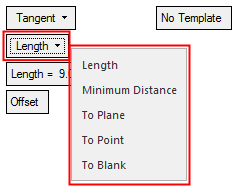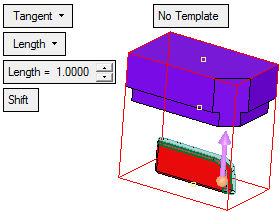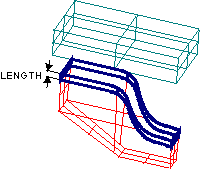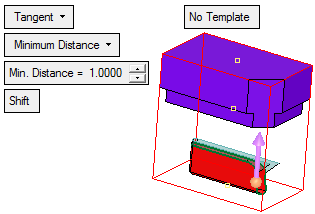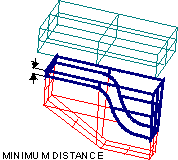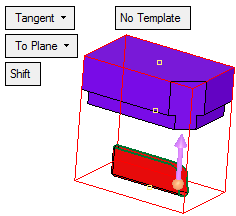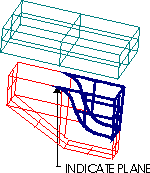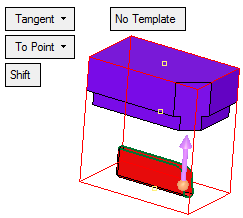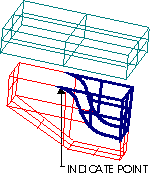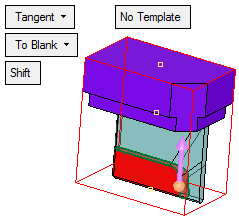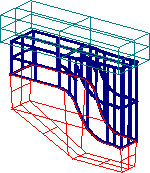Extensions : Tangent Extension
: Tangent Extension
Access: Open this function from one of the following locations:
-
Select Electrode > Geometry > Extensions from the menu bar.
-
Select Extensions from the Electrode Guide.
Required Step 2 
Create faces that are tangent to the faces of the electrode. In general, the first extension in any set of extensions should be a tangent extension. The faces are extended tangentially by a certain value or to a plane. The direction arrow is displayed to define the extension direction.
The following Tangent extension options are available from a dropdown list:
|
|
|
|
Create a tangential extension to a specified length. Specify the required length.
|
|||
|
Create a tangential extension to a minimum distance, in the extension direction, from the furthest point on the contour. Specify the minimum distance.
|
|||
|
Create a tangential extension to a specified plane. Indicate the plane to which the faces must extend.
|
|||
|
Create a tangential extension to a specified point. Indicate the point to which the faces must extend.
|
|||
|
Create a tangential extension up to the faces of the blank.
Note: If the extension faces exceed the boundaries of the blank, they will be trimmed. |
For the Offset/Shift and Apply Template / No Template parameters, see Extensions Options and Results.