Threads and Ejectors  : Editing
: Editing
Access the Edit mode for threads and ejectors using one of the following methods:
-
From the Feature Guide:
Right-click on the Threads and Ejectors name in the Feature Tree and select Edit Feature. -
From the display (graphics area):
Right-click on a face containing a thread and select Edit Thread from the face popup menu.
This option is grayed out if the selected face does not contain a thread or if multiple faces were selected.
If the selected face contains multiple threads, the edited thread is the one closest to the location where you right-clicked the face. -
From the display (graphics area):
Right-click on the thread or ejector in the display area and select Edit Thread or Edit Ejector from the popup menu as shown below.
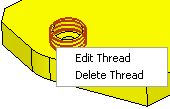
Note: To select the thread from the display area, ensure that the threads are displayed and that the thread option is selected in the Selection Filter or Quick Filter.
Once in Edit mode, the Feature Guide will appear automatically open to Required Step 1. You now return to the same situation in which you created the Threads and Ejectors, and you may pick new points or edit the parameters of existing Threads and Ejectors as required.
Press OK ![]() or Apply
or Apply ![]() in the Feature Guide to complete the function.
in the Feature Guide to complete the function.
See also: