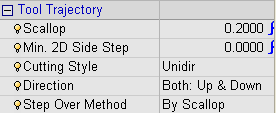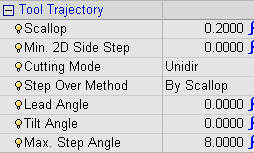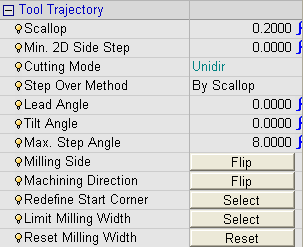Tool Trajectory Parameters: Local Operations  > Aiming Surface
> Aiming Surface 
Create 3, 4, and 5-axis tool motions on multiple surfaces, along a trajectory defined by an aiming surface.
Tool Trajectory parameters
For a parameter description, click on a parameter in the dialog image below.
Depending on your parameter settings, some parameters may not be available or other parameters may be displayed.
Note: The parameters that appear depend on whether the toolpath is 3, 4, or 5-axis and also whether a surface has been picked.
General Notes about Parameter Tables
Aiming Surface 3x Parameters
For a parameter description, click on a parameter in the dialog image below.
|
|
Aiming Surface 5x Parameters
For a parameter description, click on a parameter in the dialog image below.
|
|
Parameters Displayed when a Surface is Picked (5x)
Additional parameters are displayed when surfaces are picked as part of the milling interaction. The example below is based on a 5-axis procedure.
For a parameter description, click on a parameter in the dialog image below.
|
|