Toolbar Display
When the width of the Cimatron window is wide enough, the toolbar buttons display icons as well as their function names, as shown below.
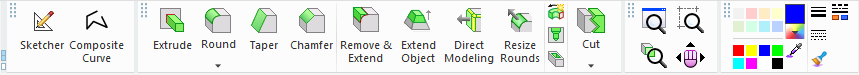
If the window is too narrow, the function names are hidden and only the icons are displayed.
Tools that can be Journaled are highlighted with an orange icon when Journaling is enabled. For more, see Journaling.
A toolbar can display either one row or two rows of buttons. This applies to the default toolbar area at the top of the Cimatron window and to individual toolbars when they are detached from this area. Row display is controlled by the small buttons in the lower left corner of the toolbar (or top/left if the toolbar is displayed vertically).
Controlling the toolbar display
Click the double button to display the toolbar with two rows of buttons:

Click the single button to display the toolbar with one row of buttons:
