Cimatron DieDesign 

Access:
For
Progressive
Dies: Click the
Progressive
Die Setup ![]() button from the initial
toolbar or select Tools
> Setup Wizards > Progressive
Die from the initial
menu bar.
button from the initial
toolbar or select Tools
> Setup Wizards > Progressive
Die from the initial
menu bar.
For
Transfer
Dies: Click the
Transfer
Die Setup ![]() button from the initial
toolbar or select Tools
> Setup Wizards > Transfer
Die from the initial
menu bar.
button from the initial
toolbar or select Tools
> Setup Wizards > Transfer
Die from the initial
menu bar.
The Cimatron DieDesign environment is part of an integrated solution for die tool design and manufacturing, equipped with dedicated tool design features, a comprehensive wire EDM solution, and one of the most advanced NC programming systems available.
DieDesign supports dedicated environments for Progressive and Transfer Dies - the two tooling designs that are generally used to produce mass volume, multi-station stamped and formed parts.
Leveraging data in Progressive Die (from the Forming and Strip Design phases) or in Transfer Die (from the Process Design and Tool Design phases), DieDesign allows die makers to choose parts from either standard or dedicated die catalogs. The system also features automatic BOM generation, at the early design phases.
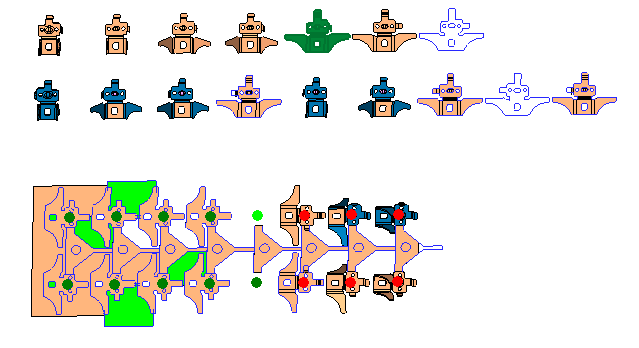
For more, see the following topics
-
Blank Design and FormingBlank Design and Forming
Create and edit forming shapes quickly and easily
Work in an intuitive environment to create and try out different forming shape options. Select your preferred forming shapes to compose your strip.
Perform automated blank calculation or user-controlled flattening on the entire part or specific sections of it.
Eliminate hours of manual work using Auto Blank on Binder to unfold freeform shapes onto a 3D geometry.
Utilize special geometric tools incorporating spring back compensation calculations for bending, unbending, unfolding, twisting, flanging, and other forming operations.
Work the way that best fits your needs with powerful solid, surface, and wireframe functions.
Use built-in Finite Element Analysis tools to perform real-time thinning and safety zone analysis; on-screen indicators provide real-time curvature maps, draft angle analysis, and other input required for force calculation.
Save time and eliminate errors by automatically transferring the information created in the forming phase to the die tool design environment.
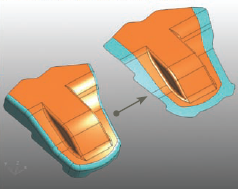
Unfolding a freeform shape onto a 3D Geometry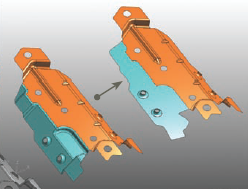
Blanking operation on a specific section of the part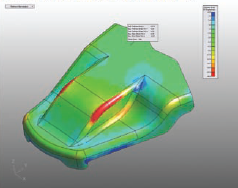
Safety Zone Analysis -
Strip Layout DesignStrip Layout Design
Increase productivity with time-saving automation and full flexibility
Enjoy complete flexibility to determine the number of progressions (stations), progression distance (pitch), strip width, blank location, blank angle, distance between rows and other nesting parameters.
Make and view changes on-the-fly with real-time simulation and validation.
Create and relocate trimming punches, carriers and pilots while visualizing the impact of each cut operation on the remaining strip.
'Pick and drop' your selected freeform shape from the shape forming area into the strip to achieve your desired strip/transfer layout.
Designers used to working in 2D will enjoy Cimatron's Strip Layout Design environment, offering a similar 2D working experience with additional productivity enhancing features.
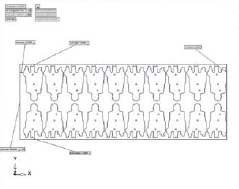
Strip layout dimensions with on-screen indications and real time simulation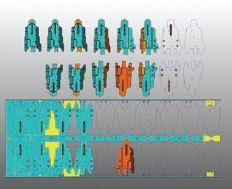
Visualize the impact of each operation on the remaining strip. ‘Pick and drop’ selected freeform shapes onto the strip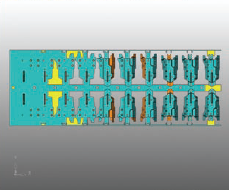
Easy viewing of each station on the strip -
Die Tool DesignDie Tool Design
Design a high quality tool faster and at a lower cost
Create your own parametric and associative mechanisms (die set configurations, punch units, forming units...) containing knowledge such as offsets between plate and punches and build a library of all mechanisms for instant reuse.
Save days of work with automated design of the die set assembly using the intelligent mechanisms from your library.
Use any standard catalog to build your die set.
Add multiple catalog parts in seconds and leverage the knowledge of features retained by the application to speed up design and ensure manufacturability.
Instantly modify the die set at any stage of the design process.
Utilize die validation tools with built-in measurement, analysis, and collision detection capabilities.
Allow multiple users to simultaneously work on the same assembly, significantly compressing design cycle times.
Users of Cimatron's NC solution enjoy automatic transfer of data to the NC environment to speed up the tool manufacturing.
Engineering Change Orders (ECO) are fully supported.
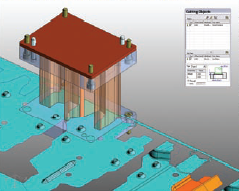
Trimming punch creation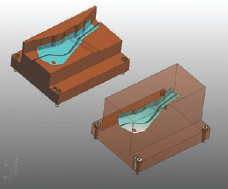
Forming punch creation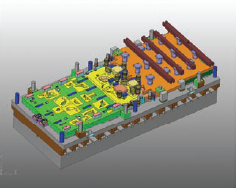
Die Set
